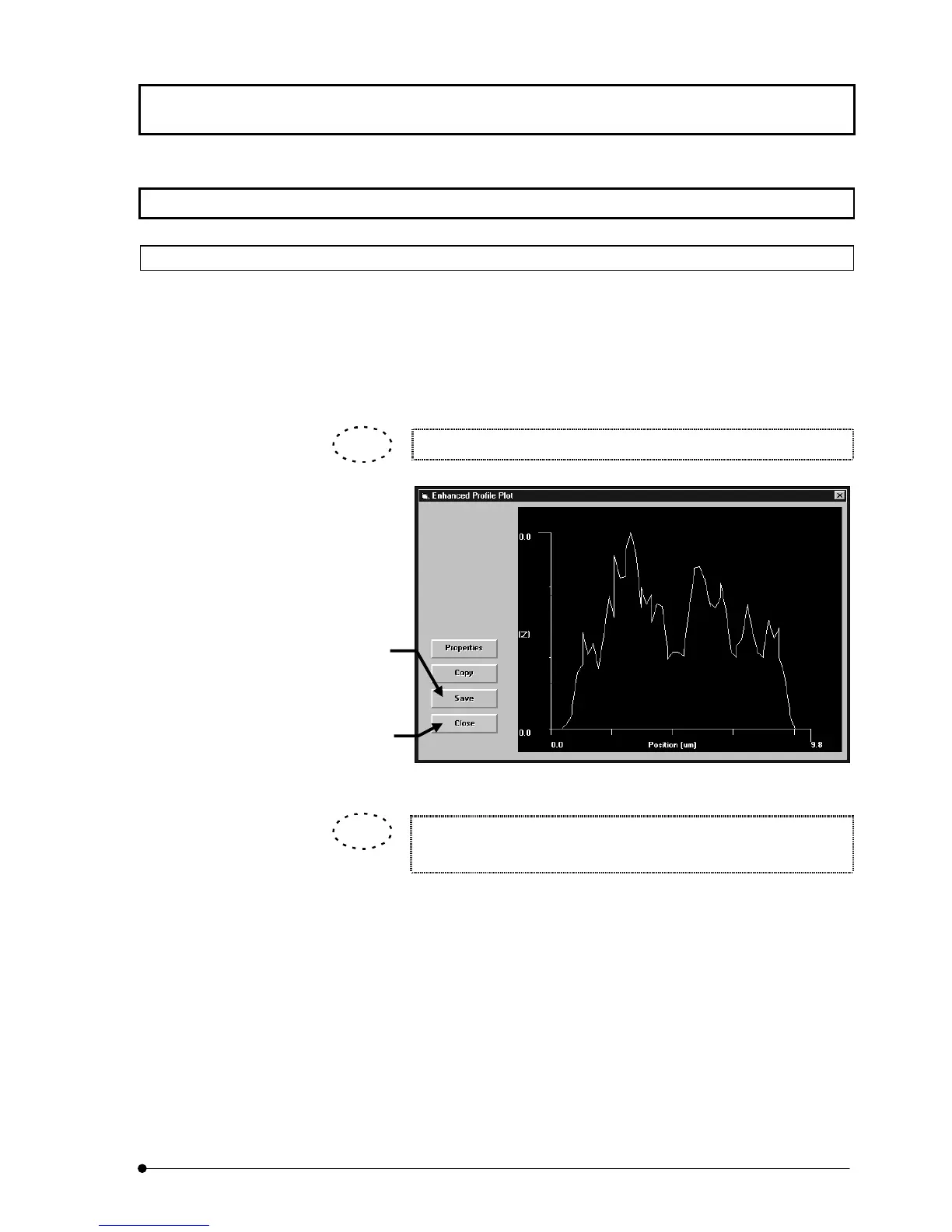APPLIED OPERATIONS/Transferring Data to Another Application
IV.
OPERATION INSTRUCTIONS
IV .
2-313
Page
2-11 Transferring Data to Another Application
2-11-1 Transferring Analysis Data to Another Application
Analysis data can be transferred to Excel.
1. Display the [Analyze] panel and executes analysis. After it, display the [Enhanced
Profile Plot], [Intensity Map], [Enhanced Histogram Plot], {Average Intensity Trace]
or [Integrated Intensity Trace].
For the operation method, see section 2-7, “Image Analysis”.
Fig. 2-135 [Enhanced Profile Plot] Window
Microsoft Excel is not included in the FLUOVIEW FV300 system.
Please purchase it separately.
TIP
<Save> button
Saves the profile data in a file using an
Excel-compatible format.
<Close> button
Quits the [Enhanced Profile Plot]
window and returns to the [Analyze]
panel.
TIP
