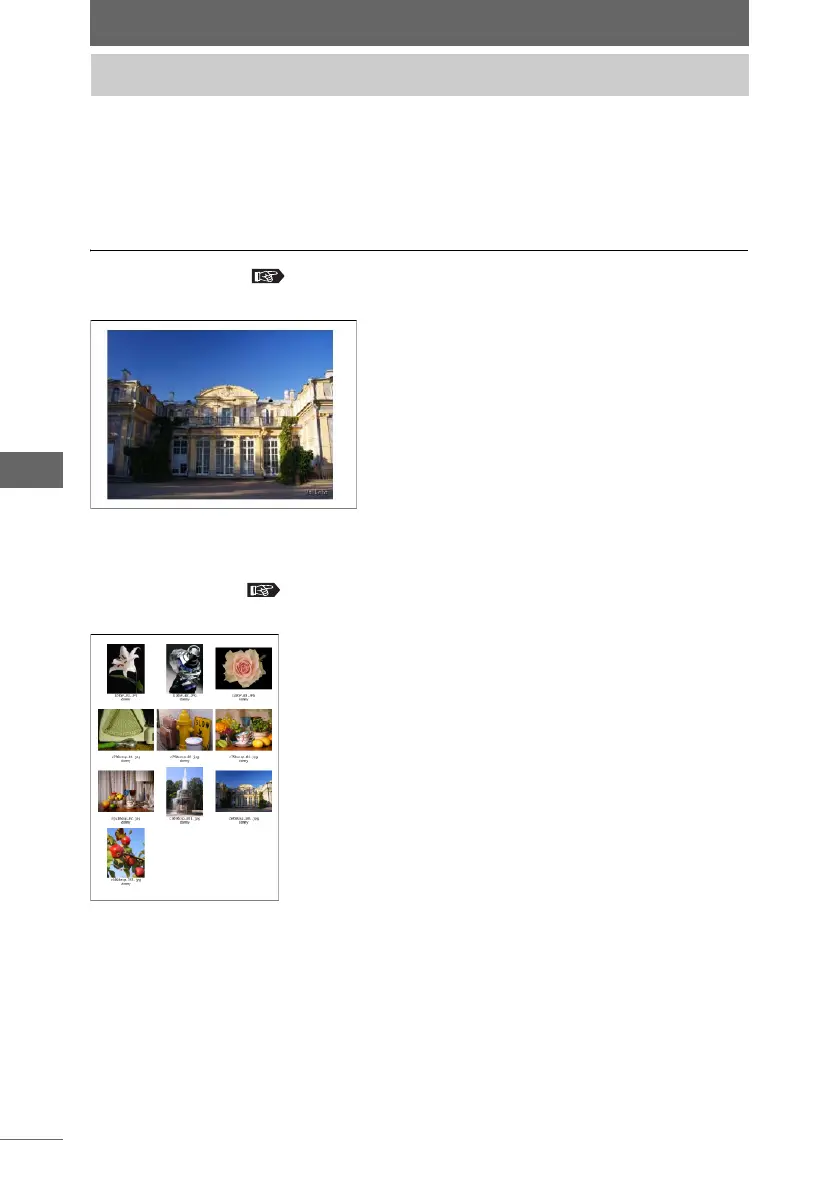114
Browse Window
Images selected in the browse window can be printed.
You can select photo printing, index printing, or contact sheet printing to print an
image.
You can print an image in Browse Mode, View Mode, or Light Box Mode.
Printing types
z Photo printing P.120
The image is printed in the center of the paper.
z Index printing P.124
Prints several specified images. The file name and shooting date can also be
printed.
Printing an image