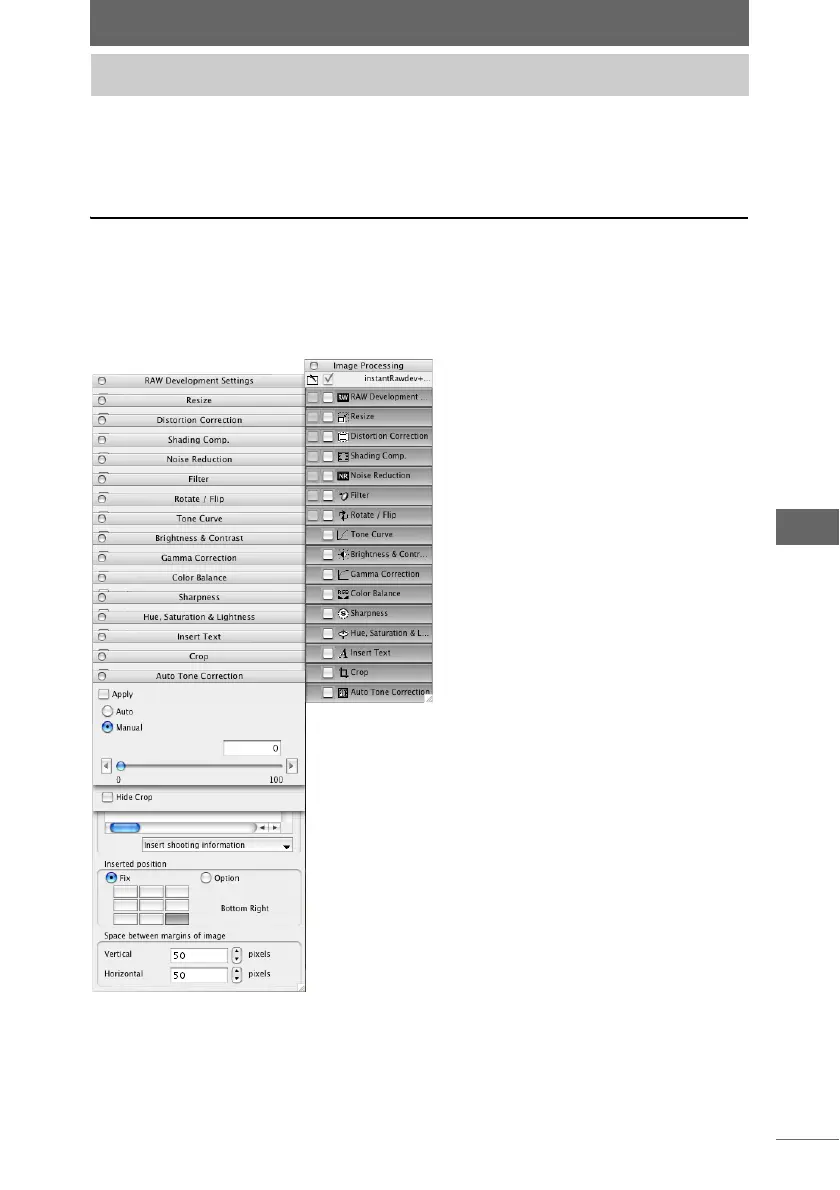151
Image Edit Window
You can select and edit images in the image edit window.
Image processing bar and image processing
palette
The image processing bar and image processing palette are used to edit images in
OLYMPUS Studio.
When an edit item is selected on the image processing bar, the corresponding
image processing palette appears, which is used to edit the items.
Editing images
Image processing palette Image processing bar
