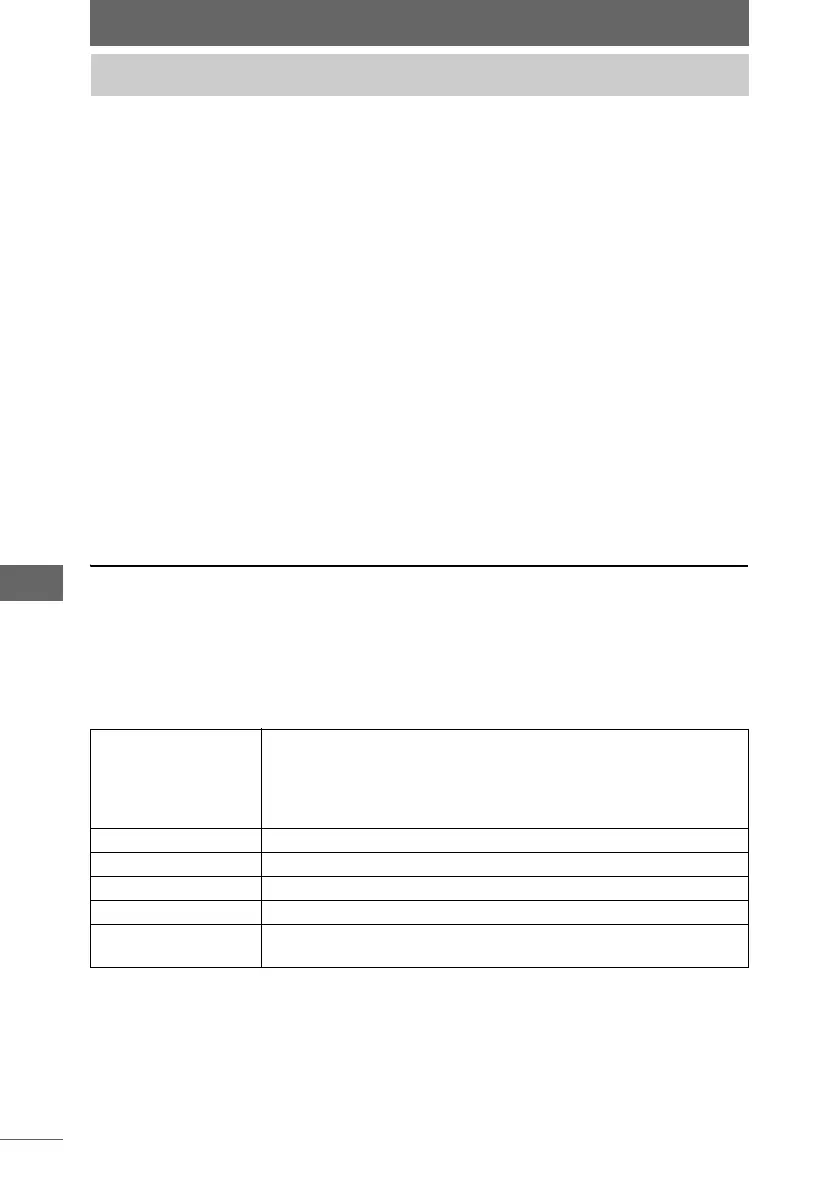222
Camera Control Window
You can change the settings of the connected camera in the camera control
window.
These settings can be configured in the camera control window or the [Shooting
Setup / Camera Setup] dialog box. The setting items are divided into general and
advanced setting items.
The functions displayed in the general setting items are the same in both the
camera control window and [Shooting Setup / Camera Setup] dialog box and can
be configured using either.
The advanced setting items can be configured in the [Shooting Setup / Camera
Setup] dialog box. The advanced setting items that are commonly used can be
selected in the [Shooting Setup / Camera Setup] dialog box and displayed in the
camera control window. The functions displayed in the camera control window can
be configured using either the camera control window or the [Shooting Setup /
Camera Setup] dialog box.
The following functions can be configured with the general or advanced setting
items.
Settings
The displayed items and settings vary depending on the model and setting
conditions of the connected camera.
z General setting items
Use shooting mode settings to show or hide F.No., Shutter, and Exposure
Compensation.
Camera settings
Shooting Mode P (Program), A (Aperture Priority), S (Shutter Priority),
M (Manual), Portrait (P), Macro (P), Landscape (P), Night
Scene (P), Landscape, Landscape+Portrait, Night Scene,
Night+Portrait, Fireworks, Sunset, Portrait, High Key, Macro,
Documents, Museum, Candle
Metering Mode ESP, Center weighted, Spot
ISO Sensitivity AUTO, 100, 200, 400, 800, 1600, 3200
F.No. f1.0 to f91.0
Shutter 1/4000 to 60 sec. (or Bulb)
Exposure
Compensation
–5.0 EV to +5.0 EV