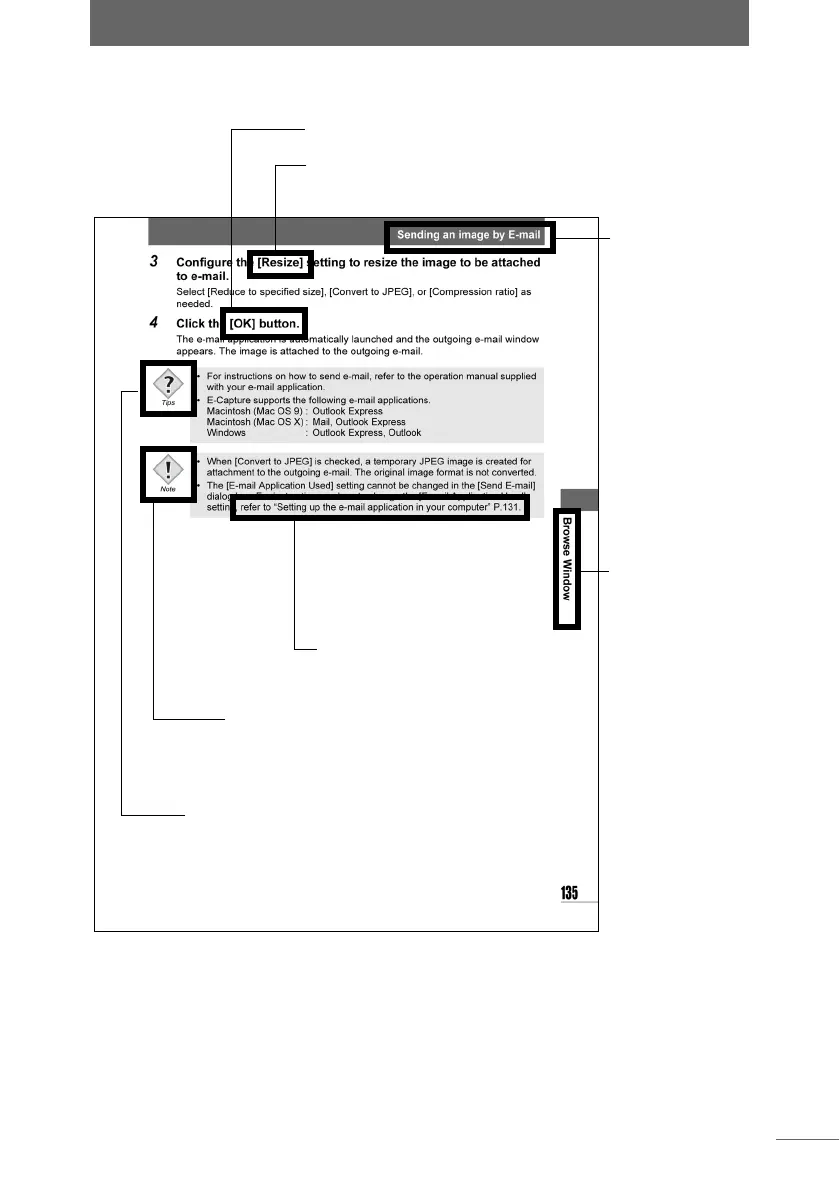How to use this manual
5
This sample page is only for your reference. It may differ from the explanation in the actual
page.
z Using Help
You can display help information with either of the following operations.
• Click the [?] button (Macintosh) or [Help] button (Windows) on a dialog box.
• Select [OLYMPUS Studio Help] from the [Help] menu on a window.
This indicates a button in a dialog box.
This indicates an item in a dialog box.
This symbol indicates important information on
factors which may lead to errors or operational
problems. It also warns of operations that should
be absolutely avoided.
This symbol indicates useful functions and information
that will help you get the most out of your software.
This indicates reference pages
describing details or associated
information.
This is the title of
the section within
a chapter.
This is the title of
the chapter.