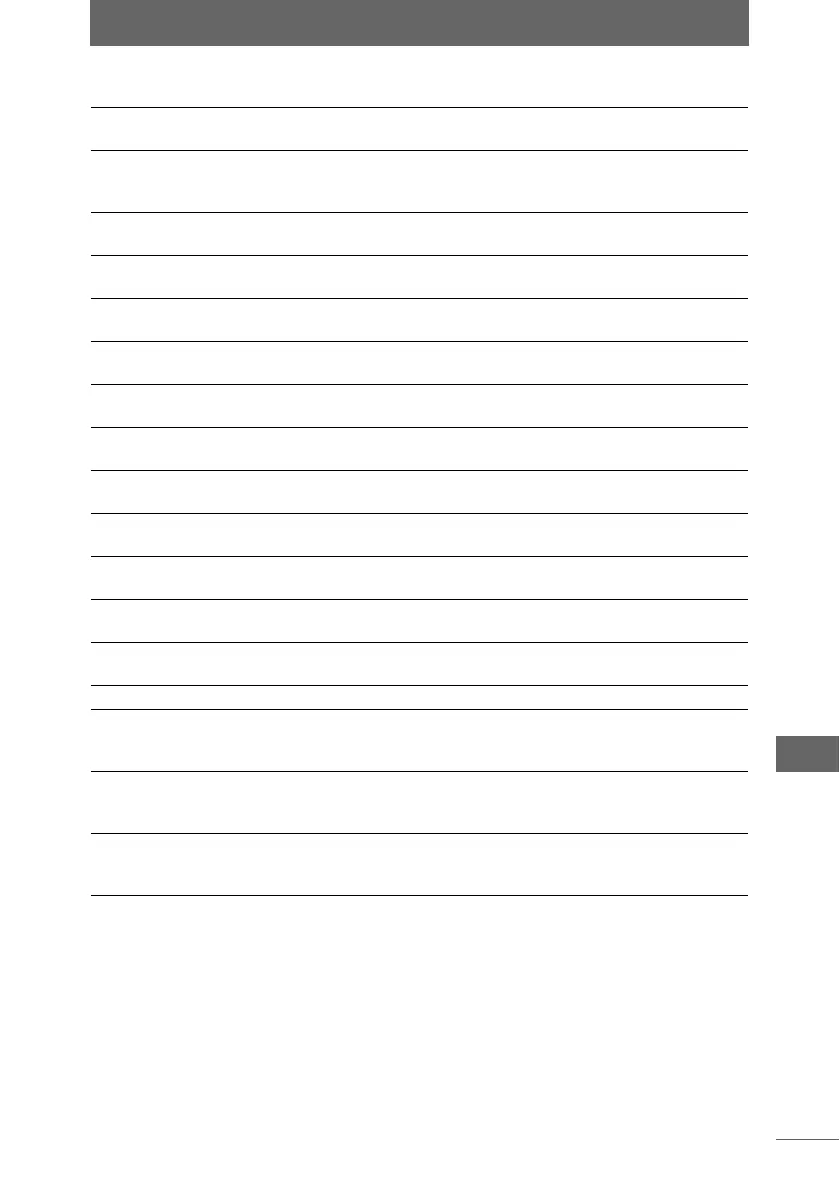List of menus
275
Appendices
z [View] menu
Browse Mode The image files inside the folder selected in the folder tree are
displayed in a list in the thumbnail display area.
View Mode The image selected in the thumbnail display area is enlarged
and displayed in the single image view area. If several images
are selected, only the image selected last is displayed.
Light Box Mode The image file selected in the thumbnail display area is
displayed in the image comparison area.
Full Screen
Display / Slide Show
Displays the image file selected in the thumbnail display area
at full screen. You can also display the images in a slide show.
Display/Hide
Toolbar
Displays or hides the toolbar.
Display/Hide
Shortcut Area
Displays or hides the shortcut area.
Display/Hide
Collection Area
Displays or hides the collection area.
Previous Image Displays in the single image view area the previous image file
selected in the thumbnail display area.
Next Image Displays in the single image view area the next image file
selected in the thumbnail display area.
Thumbnail Display
Size
Enables you to select the size of the thumbnail images
displayed in the thumbnail display area.
Thumbnail List
Items
Displays or hides the items displayed on the thumbnail border.
Arrange Enables you to specify how to arrange the display order of the
thumbnail images.
Display
Magnification
Changes the display magnification of the image file selected in
the single image view area or image comparison area.
Normal Mode The cursor changes to an arrow.
Zoom In Mode The cursor changes to the magnifying glass (+). Click the
image displayed in the single image view area or image
comparison area to zoom in.
Zoom Out Mode The cursor changes to the magnifying glass (–). Click the
image displayed in the single image view area or image
comparison area to zoom out.
Scroll Mode The cursor changes to the hand tool. Drag the image displayed
in the single image view area or image comparison area to
scroll the image.