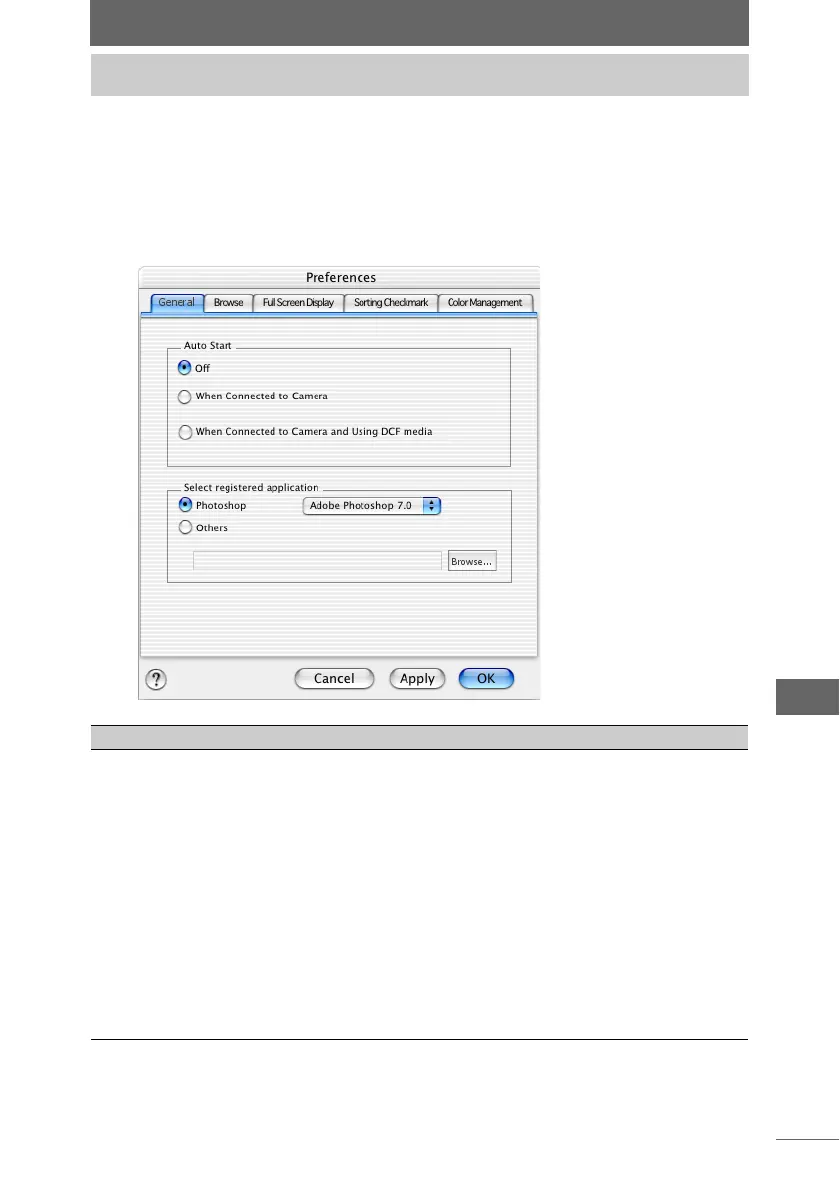255
OLYMPUS Studio Preferences
Select the [General] tab to set OLYMPUS Studio auto startup and select the
registered application.
1 Select the [General] tab in the [Preferences] dialog box.
The [General] tab page appears.
Setting the [General] tab
[General] tab page in the [Preferences] dialog box
Item Description
Auto Start Sets whether to start OLYMPUS Studio automatically when the
camera is connected to the computer, or when a memory
storage media is inserted into the computer. Select [Off],
[When connected to camera], or [When connected to camera
and using DCF media].
•Off:
Auto Start is disabled.
• When connected to camera:
OLYMPUS Studio starts automatically when an Olympus
camera is connected to the computer.
• When connected to camera and using DCF media:
OLYMPUS Studio starts automatically when an Olympus
camera is connected to the computer or a DCF (Design rule
for Camera File System)-compliant storage media is inserted
in the computer.