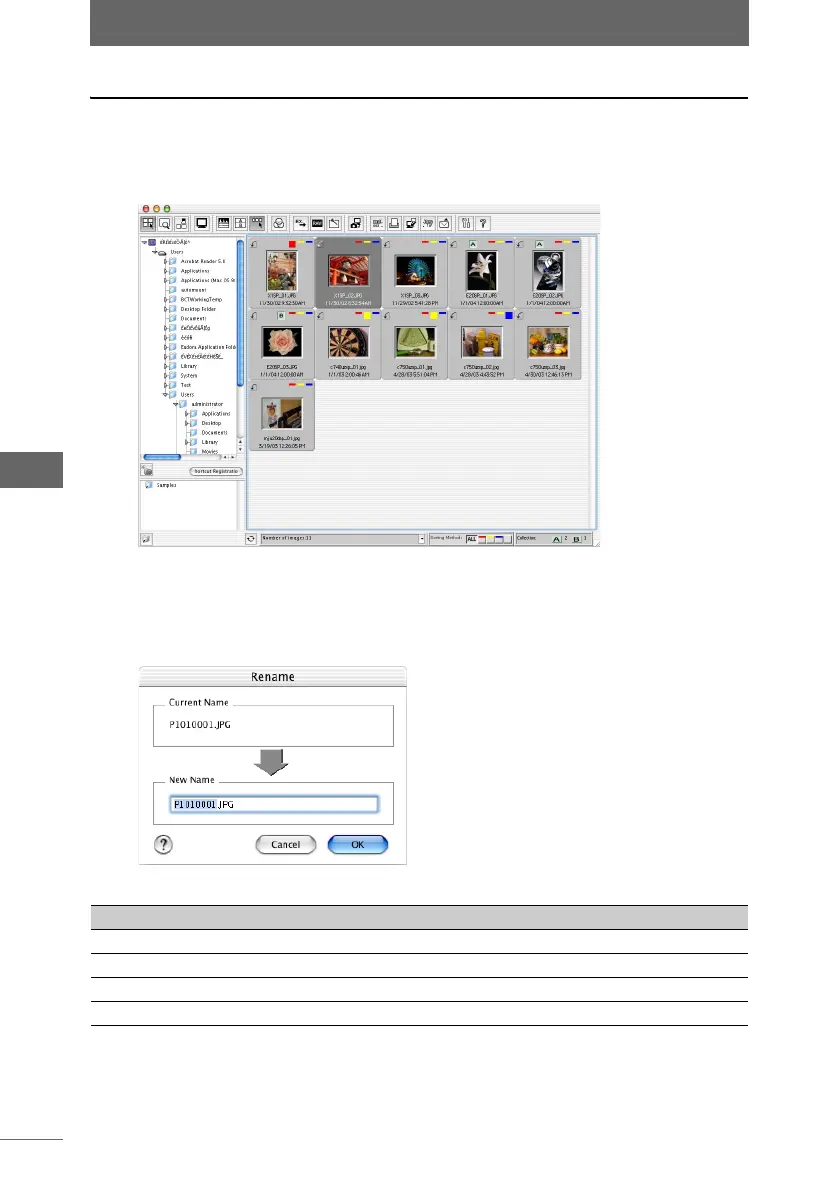Using folders and files
96
Browse Window
Renaming files and folders
1 Select the folder or file in the thumbnail display area with the
name you want to change.
2 Select [Rename] from the [File] menu.
The [Rename] dialog box appears.
[Rename] dialog box
Item Description
Current Name Displays the original name.
New Name Enter a new name here.
[Cancel] Cancels the name change.
[OK] Changes the name.