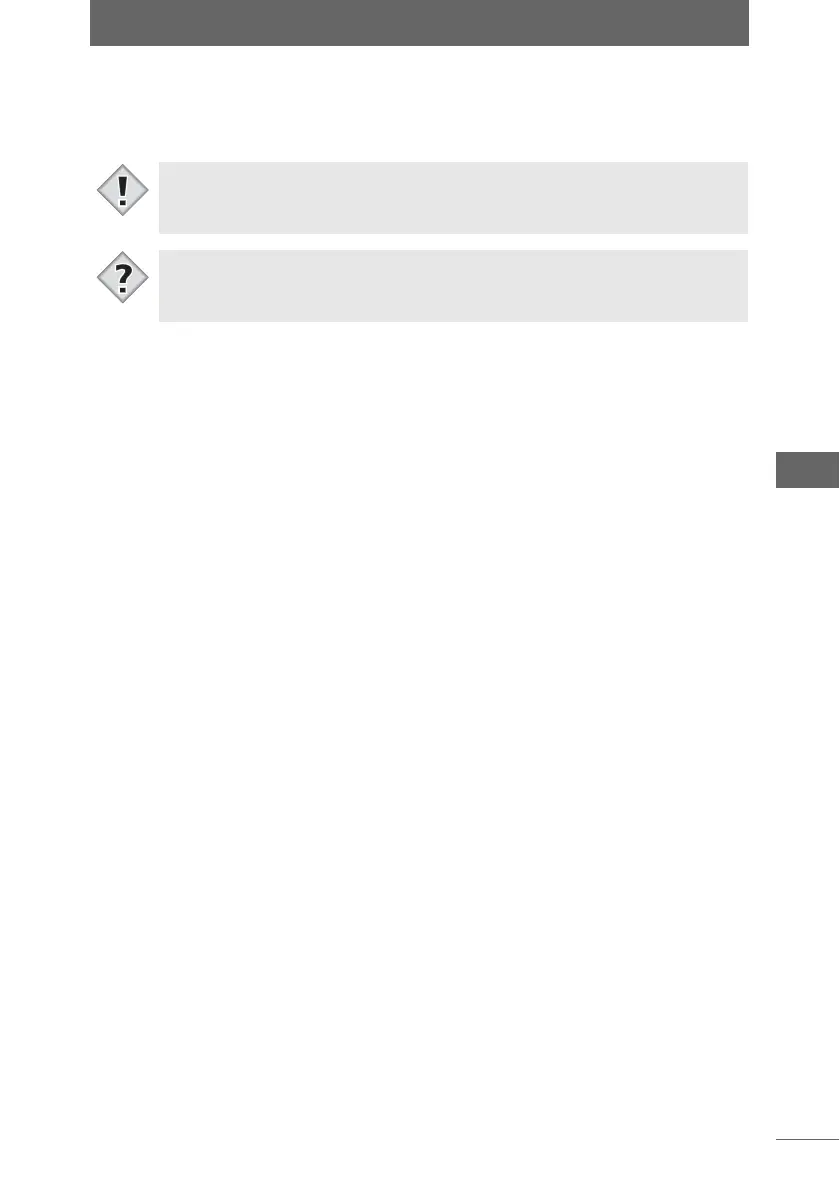Using folders and files
97
Browse Window
3 Enter a new name in the [New Name] field.
4 Click the [OK] button.
The name of the selected folder or file is changed.
• Names of files in read-only media cannot be changed.
• If the name entered in the [New Name] field already exists, an error message
will appear.
• Folder names can be changed directly on the folder tree.
• In Windows, you can select a folder or file and press the [F2] key to change the
name.
Note
Tips