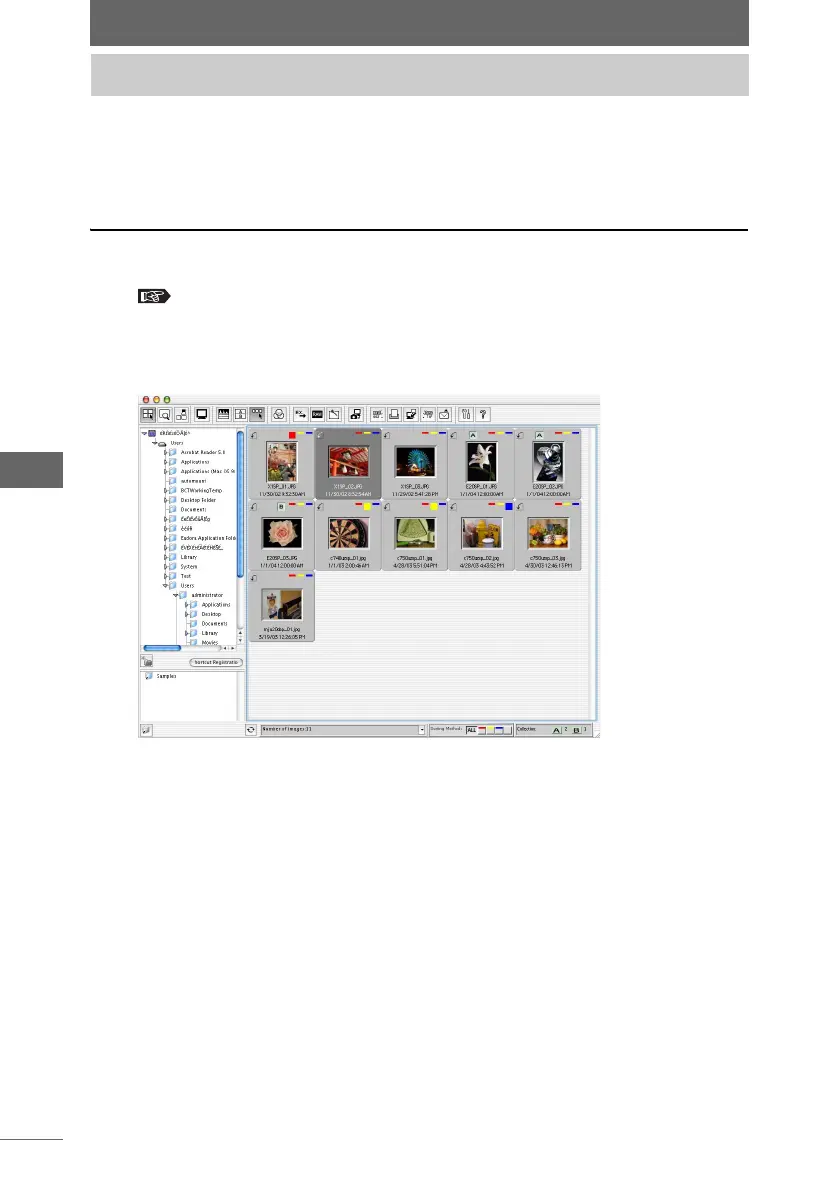94
Browse Window
You can change the file names of images transferred to a computer for easier
reference and organize the images by dividing them into new folders. The following
describes how to use folders and files to organize your images.
Creating a new folder
1 Set the display mode to Browse Mode.
“Selecting the display mode” P.50
2 In the folder tree, select the drive or folder in which you want to
create a new folder.
3 Select [Create New Folder] from the [File] menu.
A new subfolder is created in the selected drive or folder.
4 Enter a name for the new folder.
Using folders and files