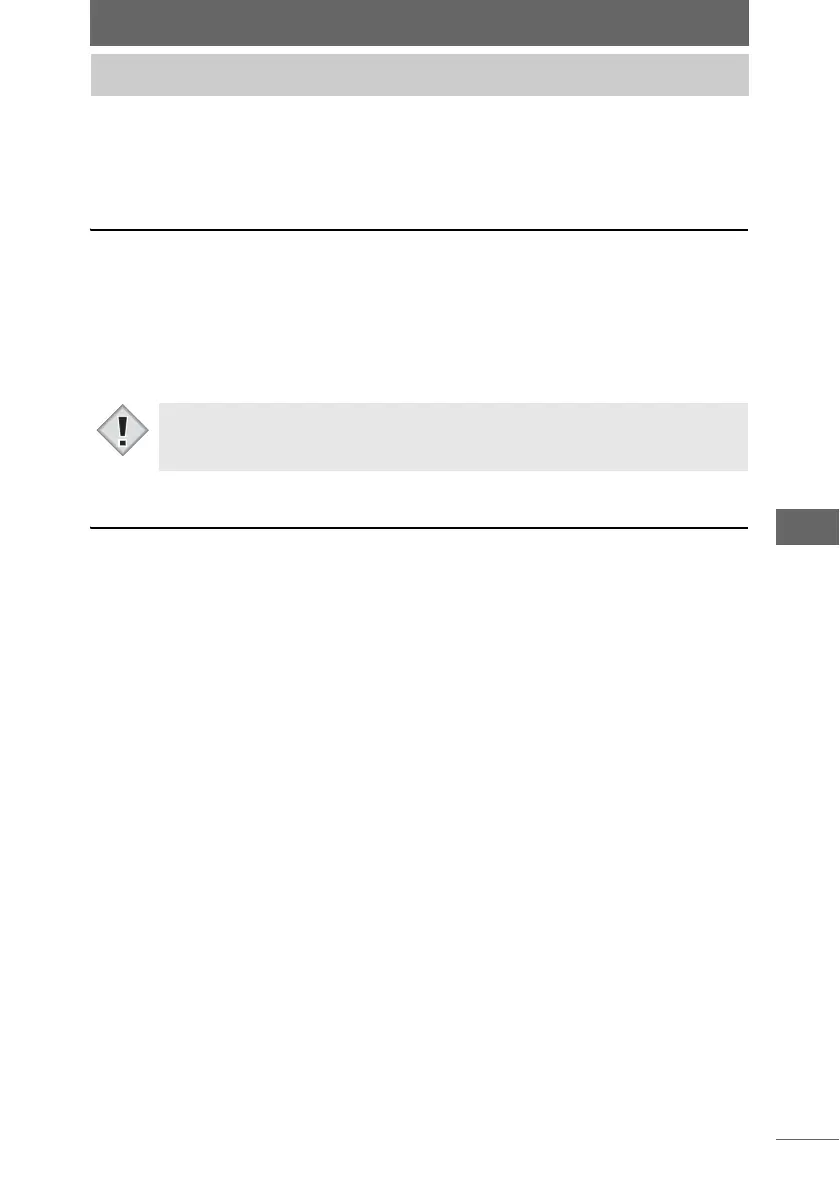195
Image Edit Window
Edited images can be saved to the same image file or saved as a different file with
a different name. You can also save several files at the same time under different
file names.
Save
To save the image to the same file, select [Save].
1 Click and select the image you want to save.
2 Select [Save] from the [File] menu or click the [Save] icon on the
toolbar.
The image is saved.
Save As
To save the edited image as a separate file with a different name, select [Save As].
1 Click and select the image you want to save.
2 Select [Save As] from the [File] menu.
Saving images
• RAW data shot with a camera other than an Olympus E-1 or E-300 cannot be
overwritten.
Note