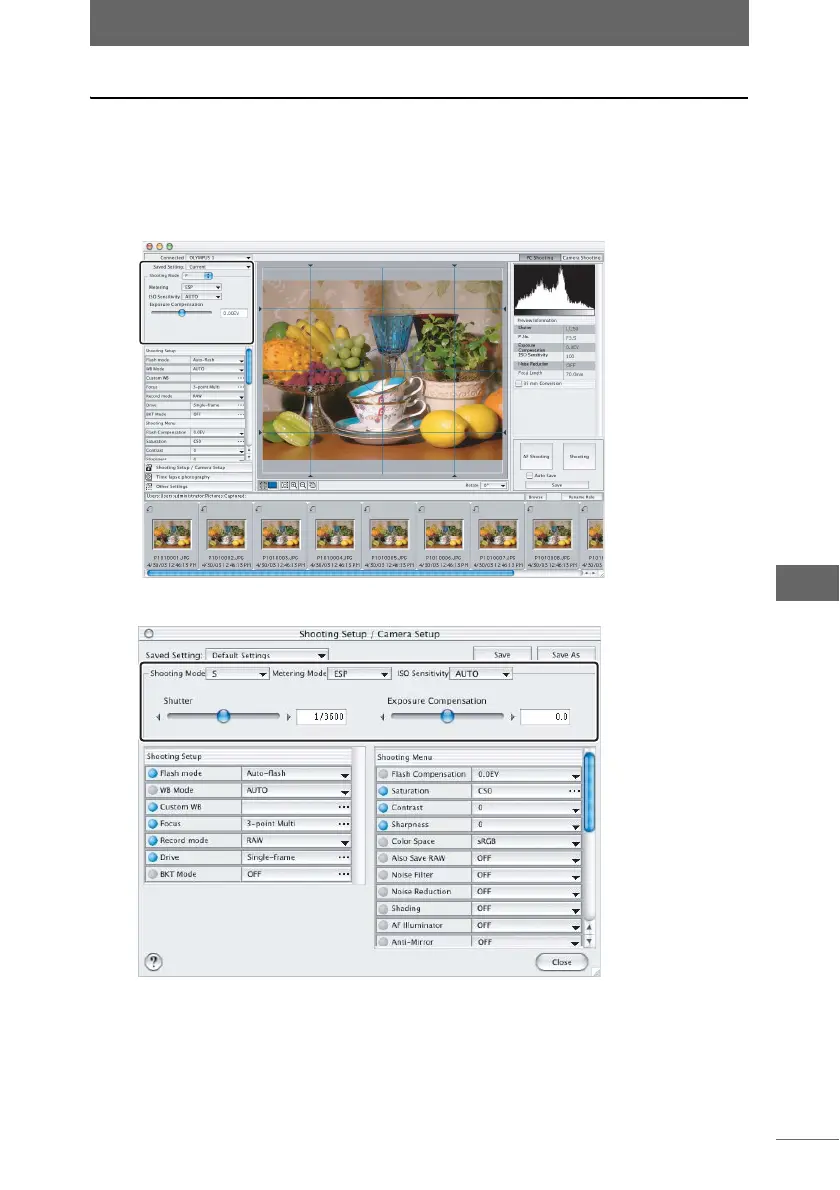Camera settings
225
Camera Control Window
Configuring the general setting items
The general camera settings can be configured in the camera control window or
the [Shooting Setup / Camera Setup] dialog box (displayed by clicking the
[Shooting Setup / Camera Setup] button in the camera control window). Both can
be used to configure the same functions.
General setting items
[Shooting Setup / Camera Setup] dialog box - General setting items