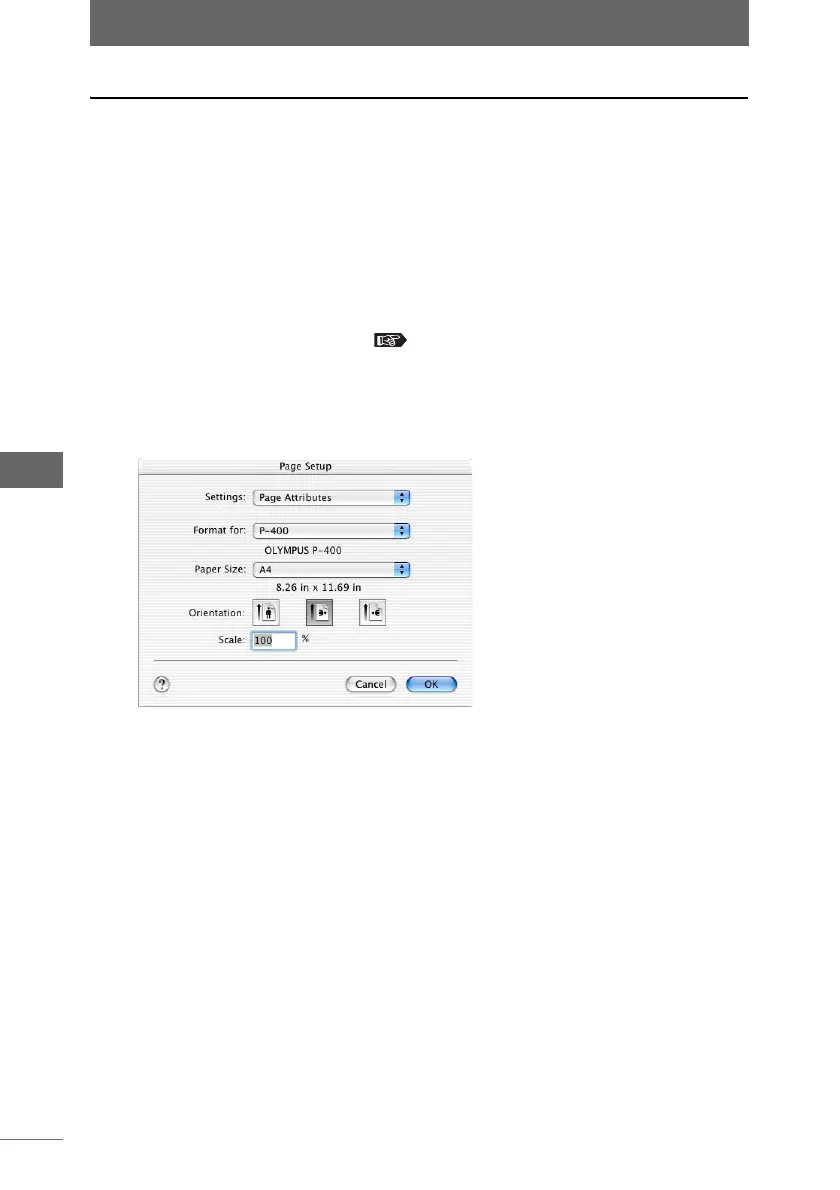Printing an image
118
Browse Window
Printer settings
Before printing an image, confirm the printer settings and adjust the settings as
needed.
For details on advanced printer settings, refer to the operation manual provided
with your printer.
z Macintosh
1 Select an image in the browse window that you want to print,
and then select [Print] from the [File] menu, or click the [Print]
icon on the toolbar.
The [Print] dialog box appears. “[Print] dialog box” P.116
2 Click the [Printer Settings] button.
The [Page Setup] dialog box appears.
3 Select the printer.
Adjust the settings in the [Page Setup] dialog box as needed.
4 Click the [OK] button.
The configured information is registered and the [Page Setup] dialog box is
closed.
[Page Setup] dialog box