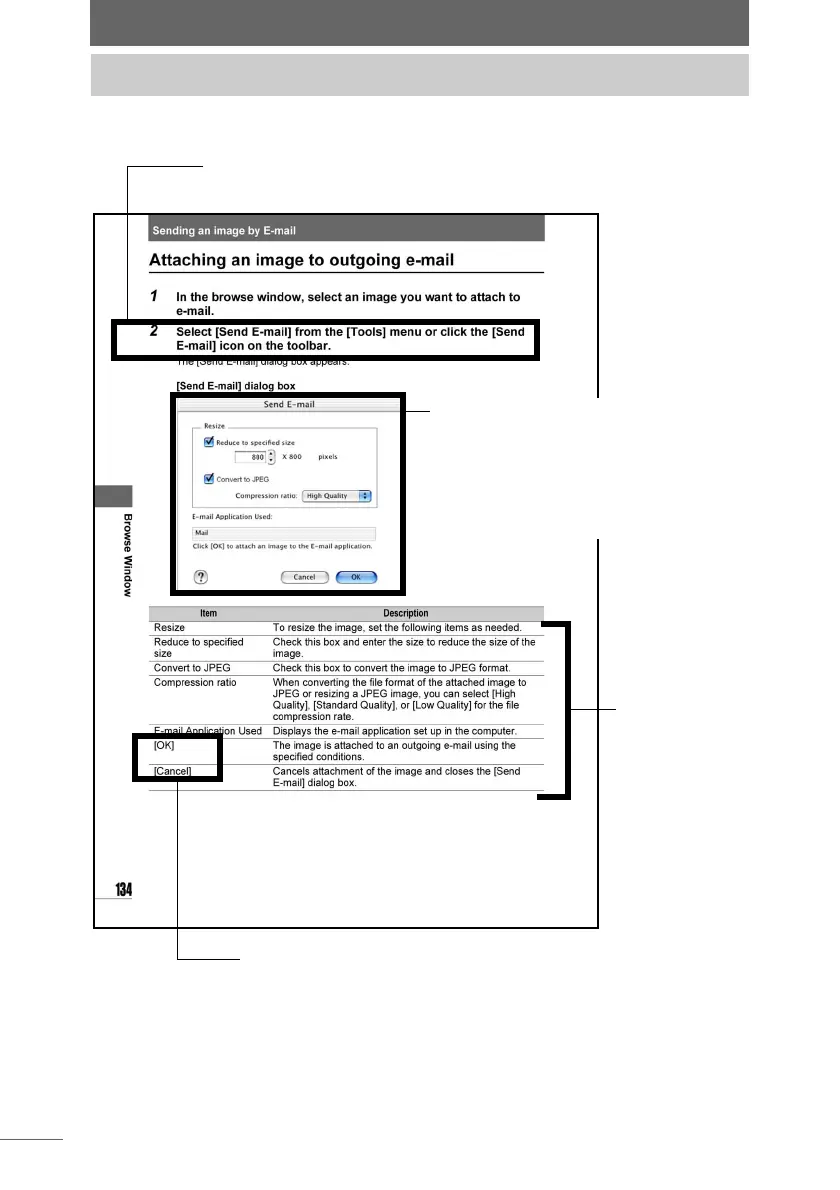4
How to use this manual
This indicates a menu bar operation.
These tables are
used to describe
the various
information for
settings in each
dialog box.
This indicates a button in a dialog box.
The dialog boxes and windows displayed
in this manual are based upon the
Macintosh version of this software. These
displays and the names of button may
differ in the Windows version.
Where the displays greatly differ between
the two versions, both displays are used.