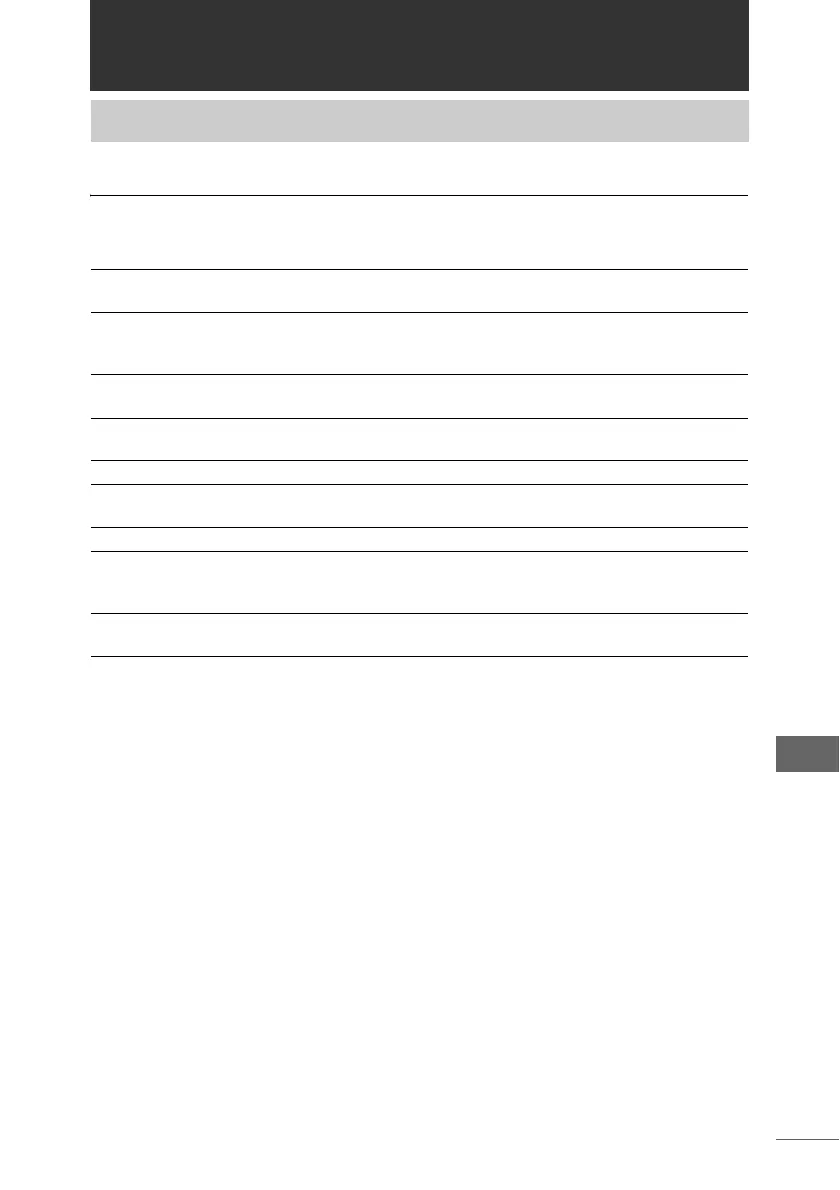273
Appendices
Appendices
Browse window
z [File] menu
List of menus
Create New Folder Creates a new folder in a drive or folder selected in the folder
tree.
Move selected file to
new subfolder
Creates a new subfolder within the folder in which the selected
image file is saved and moves the selected image file to this
folder.
Rename Enables you to rename the file or folder selected in the
thumbnail display area.
Rename All Enables you to rename several image files selected in the
thumbnail display area at the same time.
Delete Deletes the image file selected in the thumbnail display area.
Find Searches for an image file using specified conditions and
displays the search results in the thumbnail display area.
Properties Displays or hides the properties area.
Print Prints the image selected in the browse window. You can
select from photo printing, index printing, or contact sheet
printing.
Exit Closes the browse window.
(This is not displayed in Mac OS X.)