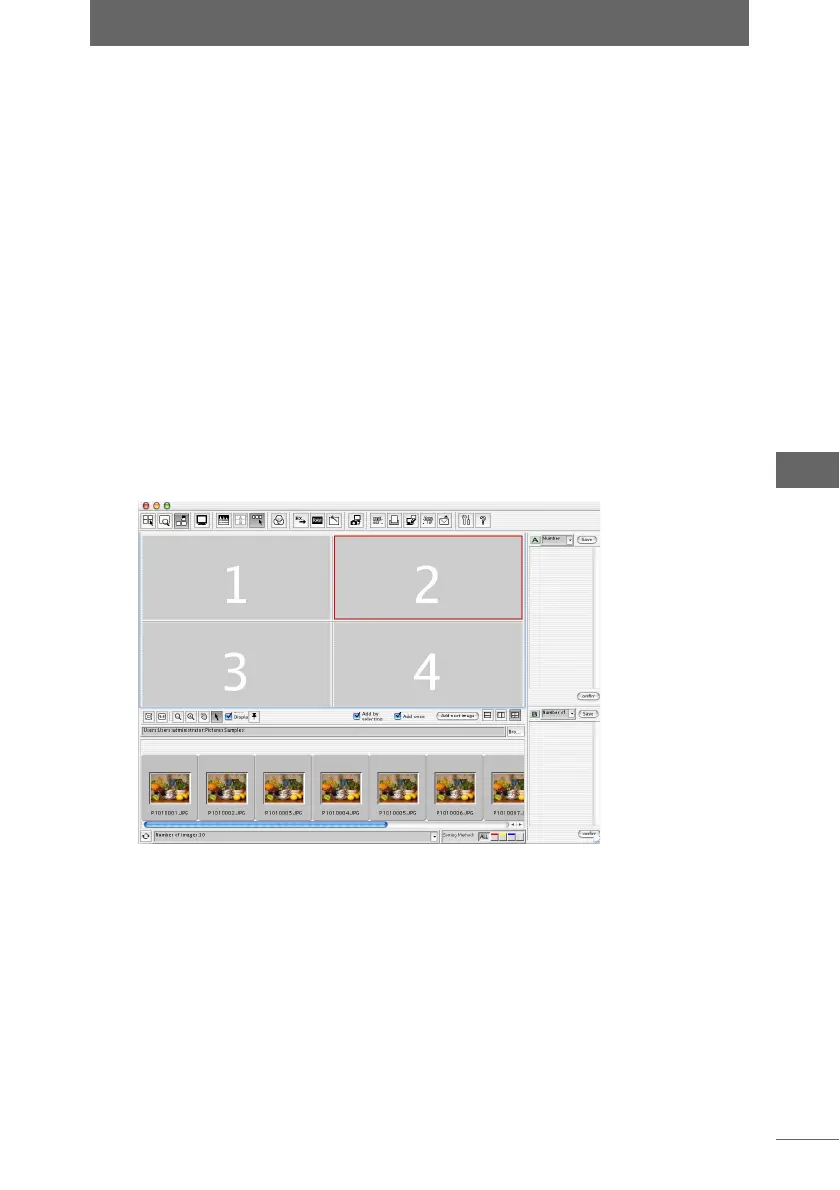Using the image comparison area
79
Browse Window
z Using the [Add by selecting] checkbox
An image can be registered in the image comparison area simply by selecting
(clicking) an image in the thumbnail display area.
1 Check [Add by selecting].
2 Select the image comparison area to register the image.
3 Select (click) an image in the thumbnail display area.
The selected image is registered in the image comparison area.
z Using the [Add once] checkbox
Several images can be registered in the image comparison area simply by
selecting a single image.
1 Check [Add once].
2 Select the image comparison area to register the image.
“2” is selected here.
