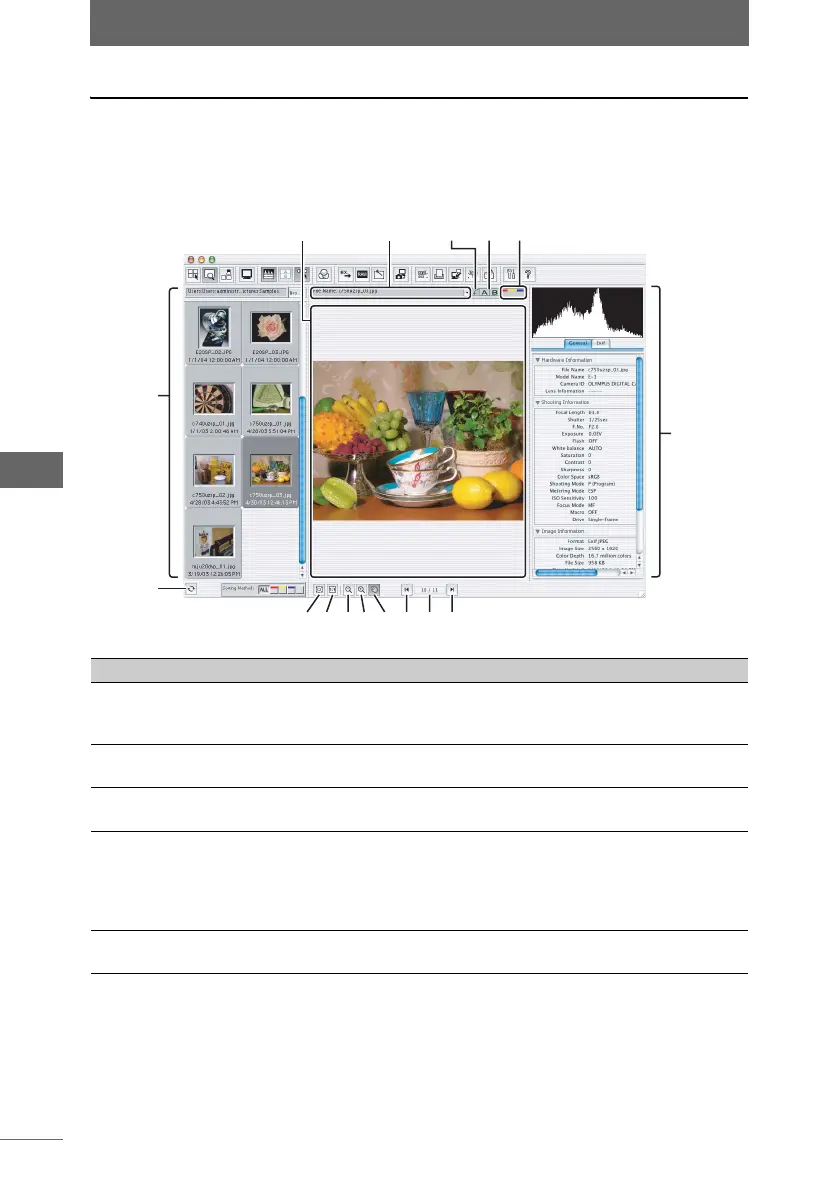Image display
44
Browse Window
View Mode
This display mode can be used to enlarge and view an image in more detail.
Images selected from the thumbnail display area are displayed in the single image
view area.
View Mode
Number Item Description Ref. Page
1 Thumbnail Display
Area
Displays a list of images in the selected
folder. The path name of the folder is
displayed at the top of the area.
P.53
2 [Refresh] The thumbnail display area is updated with
the current images in the selected folder.
—
3 Single Image View
Area
Displays an image selected from the
thumbnail display area.
—
4 Status Box Displays information (file name, shooting
date, display position, or display
magnification) for the image displayed in
the single image view area. You can select
display items from the pull-down list.
—
5 Rotate The image can be rotated 90 degrees
clockwise or counterclockwise.
P.60
1
2
8 9 10 1 1 12 13 14 15
43675
16