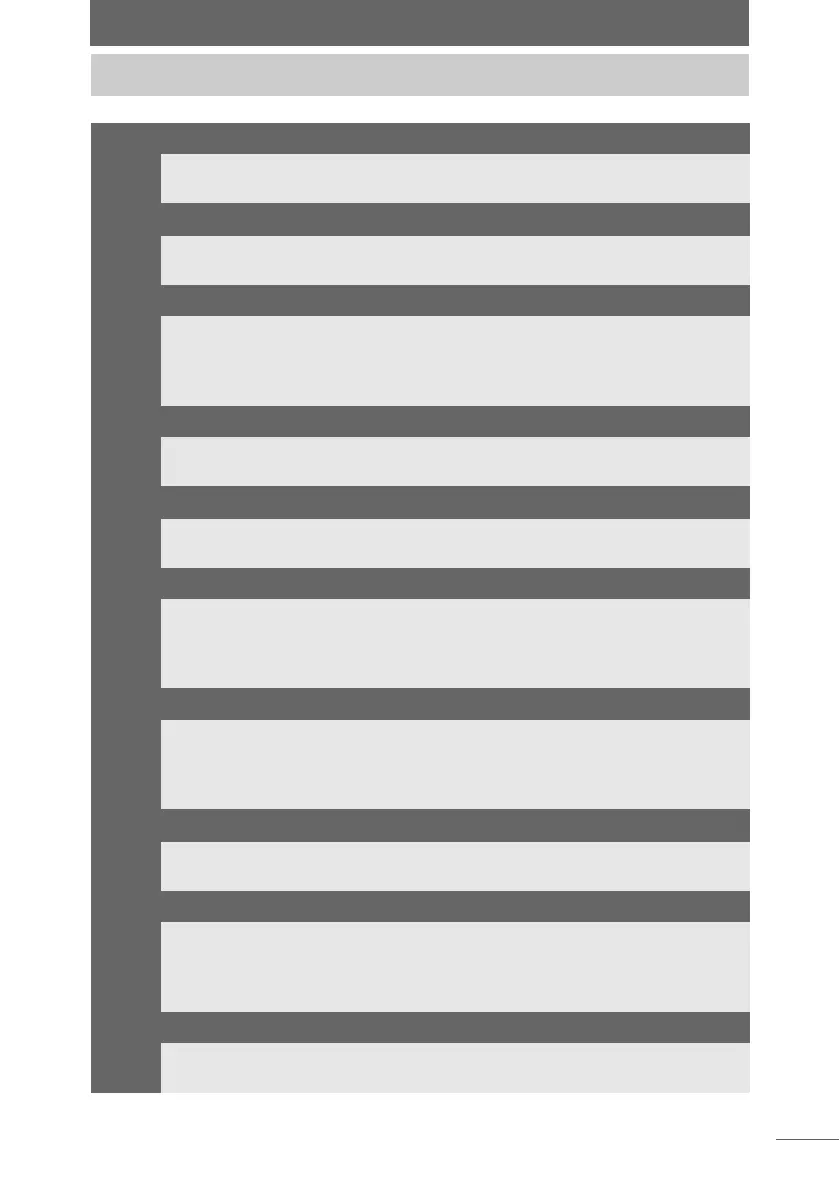3
Quick Reference
OLYMPUS Studio Overview P.12
This section describes the functions and features of OLYMPUS Studio.
OLYMPUS Studio Workflow P.14
This section provides a visual overview of how to use OLYMPUS Studio.
OLYMPUS Studio Windows P.18
This section provides an introduction to the browse window, image edit
window, and camera control window, and briefly describes how these
windows are used together.
Starting OLYMPUS Studio P.24
This section describes how to start OLYMPUS Studio.
Browse Window P.33
This section describes how to view and sort images in the three display modes
and how to use Light Box Mode and other functions in the browse window.
Image Edit Window P.136
This section describes how to use the RAW Development Settings, Resize,
Distortion Correction, Rotate/Flip, Brightness & Contrast, and other image
edit window functions.
Camera Control Window P.201
This section describes how to shoot images from a computer, how to change
shooting settings and apply those settings to the camera, and other camera
control window functions.
Update Firmware P.249
This section describes how to update OLYMPUS E-System firmware.
OLYMPUS Studio Preferences P.253
This section describes how to configure the operating environment for use in
all windows, including how to select the file type displayed, set the interval at
which images are displayed in the slide show, set up multi monitor viewing,
and customize sorting checkmarks.
Appendices P.273
This section includes a list of menus, a glossary, an index, and technical
support information.