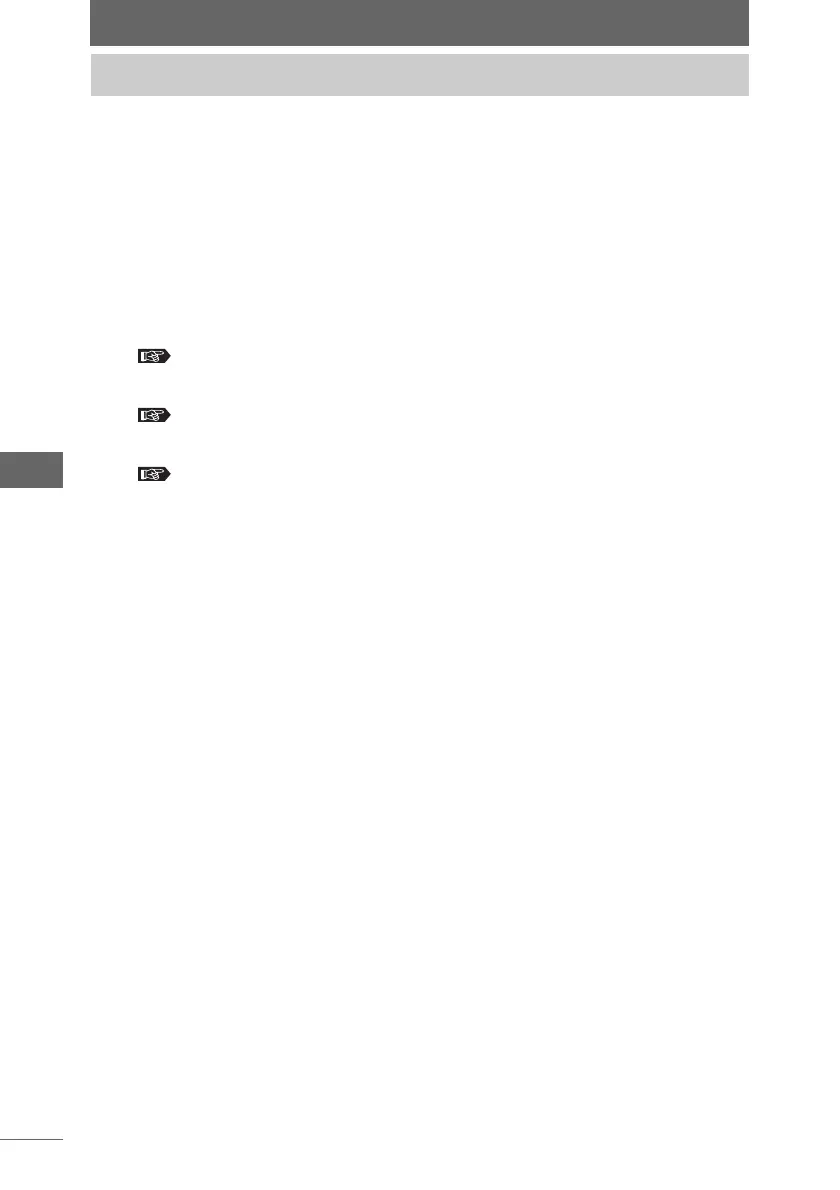66
Browse Window
The browse window has collection areas where you can save images in the
thumbnail display area temporarily. Collection areas A and B can be used to divide
and organize the images.
The collection areas are temporary areas and do not change the location where the
images are saved. To save the images by collection, move or copy the images to
separate folder manually.
The display method and format of displaying the collection areas differ depending
on the display mode.
1 Select an image in the thumbnail display area and place it in
collection area A and/or B.
“Dividing images” P.68
2 Confirm the images divided into collection areas A and B.
“Confirming images” P.70
3 Copy or move the confirmed images to a separate folder.
“Saving images” P.72
Using collection areas