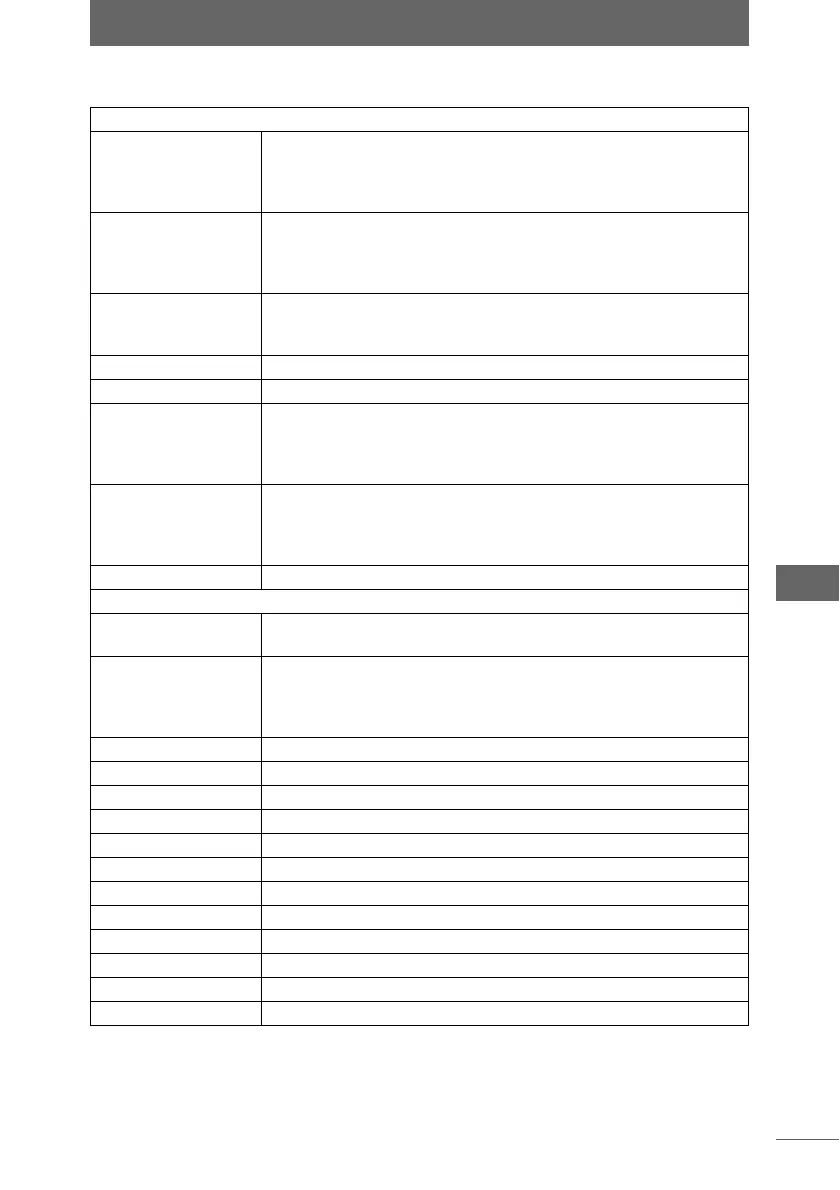Camera settings
223
Camera Control Window
z Advanced setting items
Shooting Setup
Flash Mode Auto-flash, Red-Eye Reduction Flash, SLOW (1st Curtain),
SLOW (1st Curtain with Red-Eye Reduction), SLOW (2nd
Curtain), Fill-in Flash, Fill-in Flash (Red-Eye Reduction), Fill-in
Flash (2nd Curtain), Flash Off, FULL, 1/4, 1/16, 1/64
WB Mode AUTO, 3000K, 3300K, 3600K, 3900K, 4000K, 4300K, 4500K,
4800K, 5300K, 6000K, 6600K, 7500K, One Touch WB 1,
One Touch WB 2, One Touch WB 3, One Touch WB 4,
Custom WB 1, Custom WB 2, Custom WB 3, Custom WB 4
One Touch WB Gray Point Specification
Memory destination : One Touch WB 1, One Touch WB 2,
One Touch WB 3, One Touch WB 4
AF Frame Selection 3-point Multi, Right, Center, Left
Record mode RAW+SHQ, RAW+HQ, RAW+SQ, RAW, TIFF, SHQ, HQ, SQ
Drive Drive Mode : Single-frame, Sequential shooting
Number of frames: The number of frames that can be selected
varies according to the Record mode and
other camera settings.
BKT Mode AE BKT Number of frames : 3 frames, 5 frames
Compensation Step: 1/3EV, 1/2EV, 1EV
WB BKT Number of frames : 3 frames
Compensation Step: 2 STEP, 4 STEP, 6 STEP
S-AF+MF OFF, ON
Shooting Menu
Flash
Compensation
–2.0 - +2.0
Saturation Saturation Emphasis : –2 - +2
Memory Color Emphasis: CM1 (R Emphasis), CM2
(G Emphasis), CM3 (B Emphasis),
CM4 (Body Warmth Emphasis)
Contrast –2 - +2
Sharpness –2 - +2
Color Space sRGB, Adobe RGB
Also Save RAW OFF, ON
Noise Filter OFF, ON
Noise Reduction OFF, ON
Shading Comp. OFF, ON
AF Illuminator OFF, ON
Anti-Shock OFF - 30 sec.
Gradation High Key, Normal, Low Key
Manual Flash OFF, ON
Monotone OFF, Black & White, Sepia