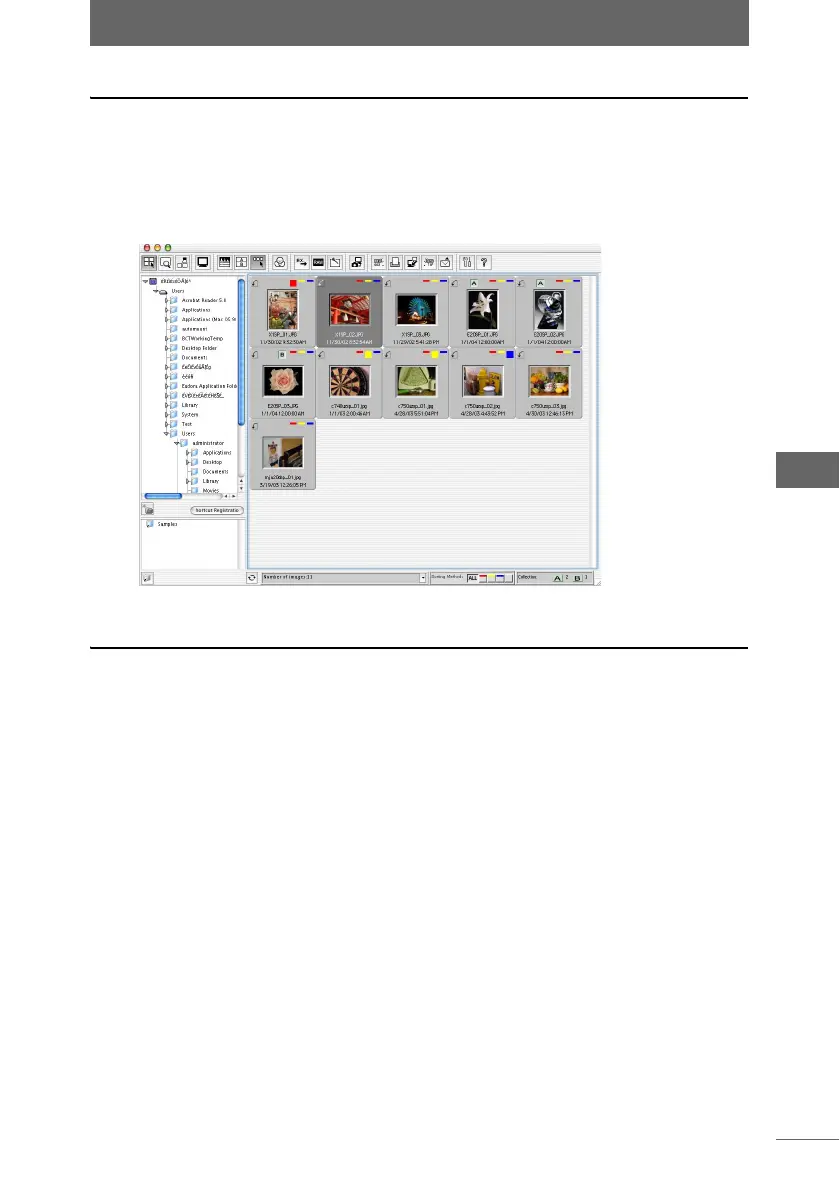Using the thumbnail display area
53
Browse Window
Displaying thumbnail list
1 In Browse Mode, select a folder from the folder tree area.
The images in the selected folder are displayed in a list in the thumbnail display
area.
Setting thumbnail border display items
The file name, shooting date, shooting information, rotate button, RAW icon,
sorting checkmark, and folder can be displayed on the thumbnail border. The file
name and shooting date cannot be displayed with shooting information on the
thumbnail border at the same time.
1 On [Thumbnail List Items] in the [View] menu, check the item
you want to display.
Browse window (Browse Mode)
