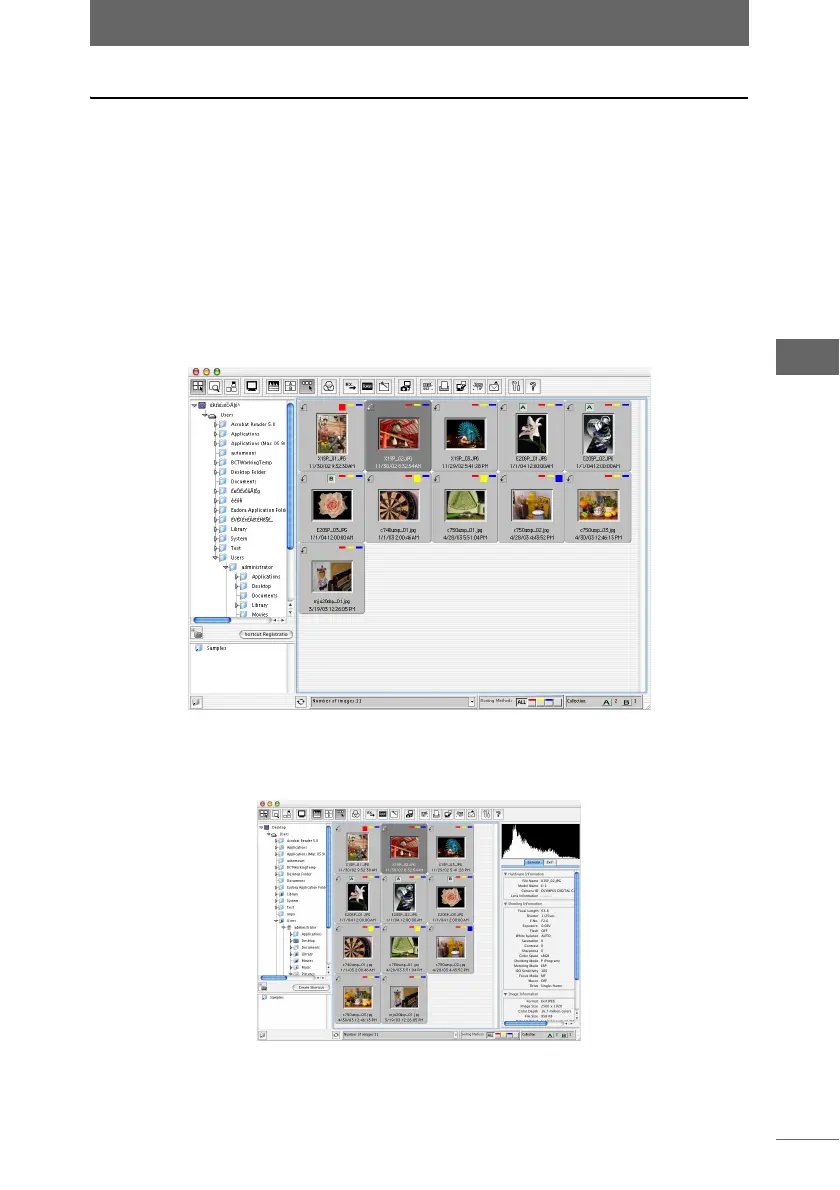19
OLYMPUS Studio Windows
Browse window
The browse window displays the image files in a folder selected in the folder tree.
This window has three display modes: Browse Mode, View Mode, and Light Box
Mode.
z Browse Mode
You can use this mode to select a folder containing saved images and display
those images in a thumbnail list. This mode is useful in viewing at the same time all
images shot.
You can also add sorting checkmarks to the images, sort the images into groups,
and display just those images with the same sorting checkmark in the thumbnail
display area.
The properties area can be displayed to enable you to view the shooting
information and histogram of the image.
With the properties area displayed