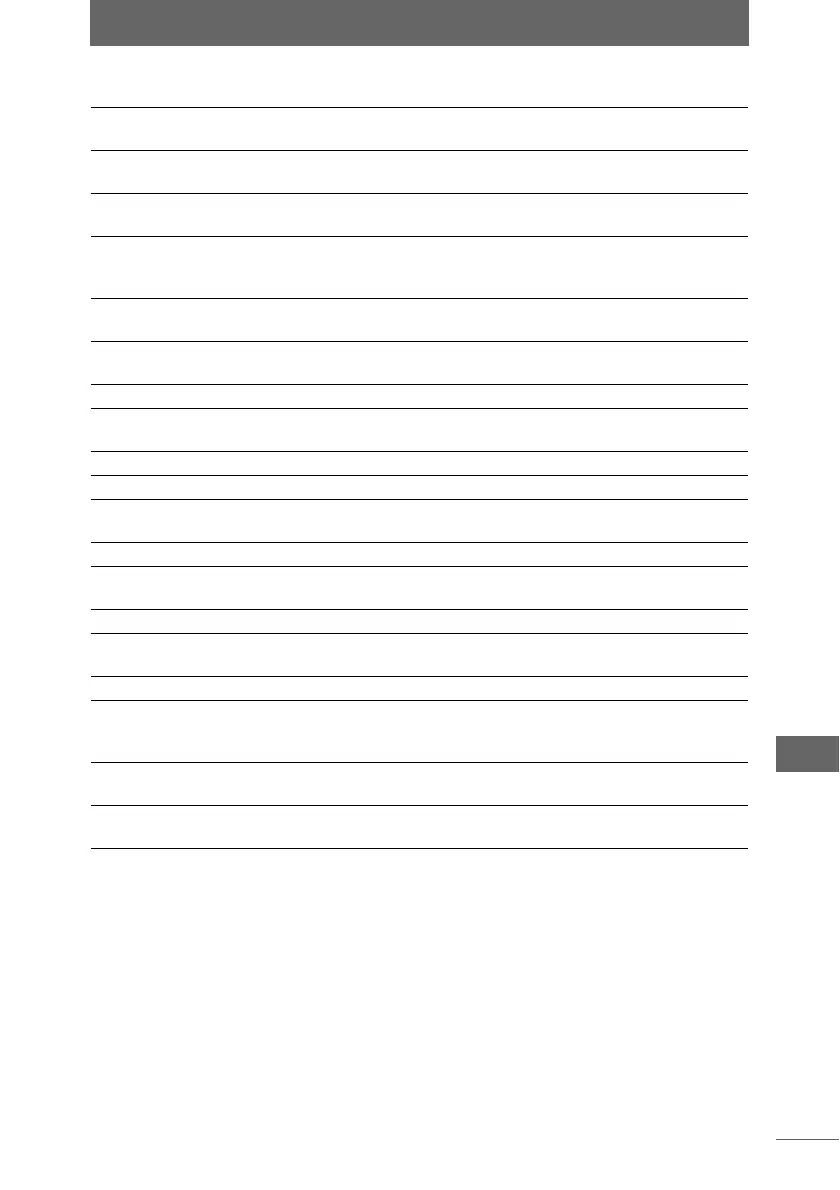List of menus
281
Appendices
z [Image] menu
Image Processing
Bar
Displays or hides the image processing bar.
Hide All Palettes Displays or hides all of the following palettes on the [Image]
menu.
RAW Development
Settings
Enables you to set the exposure compensation, color space,
and other RAW data development settings.
Resize Enables you to specify the image size in pixels when the image
is saved. When the image file is saved, it is changed to the
specified size.
Distortion
Correction
Corrects the image distortion automatically or manually.
Shading Comp. Corrects the shading (adjusts the amount of peripheral light) of
the image automatically or manually.
Noise Reduction Reduces the image noise automatically or manually.
Filter Adds a color filter or special effect, such as monochrome or
sepia.
Rotate / Flip Rotates or flips the display of the selected image.
Tone Curve Corrects the color tone of the selected image.
Brightness &
Contrast
Adjusts the brightness and contrast of the selected image.
Gamma Correction Corrects the gamma (neutral color) of the selected image.
Color Balance Adjusts the balance of the red, green, and blue colors of the
selected image.
Sharpness Adjusts the sharpness of the selected image.
Hue, Saturation &
Lightness
Adjusts the hue, saturation, and lightness of the selected
image.
Insert Text Enables you to add text to the selected image.
Crop Enables to specify the height and width of the area of the
image to be cropped when the image is saved. A crop box
appears on the image.
Auto Tone
Correction
Compensates for the bright and shadow areas of the image.
Red-Eye Reduction
Mode
Activates Red-Eye Reduction Mode. You can specify the area
to apply red-eye reduction as a point or rectangle.