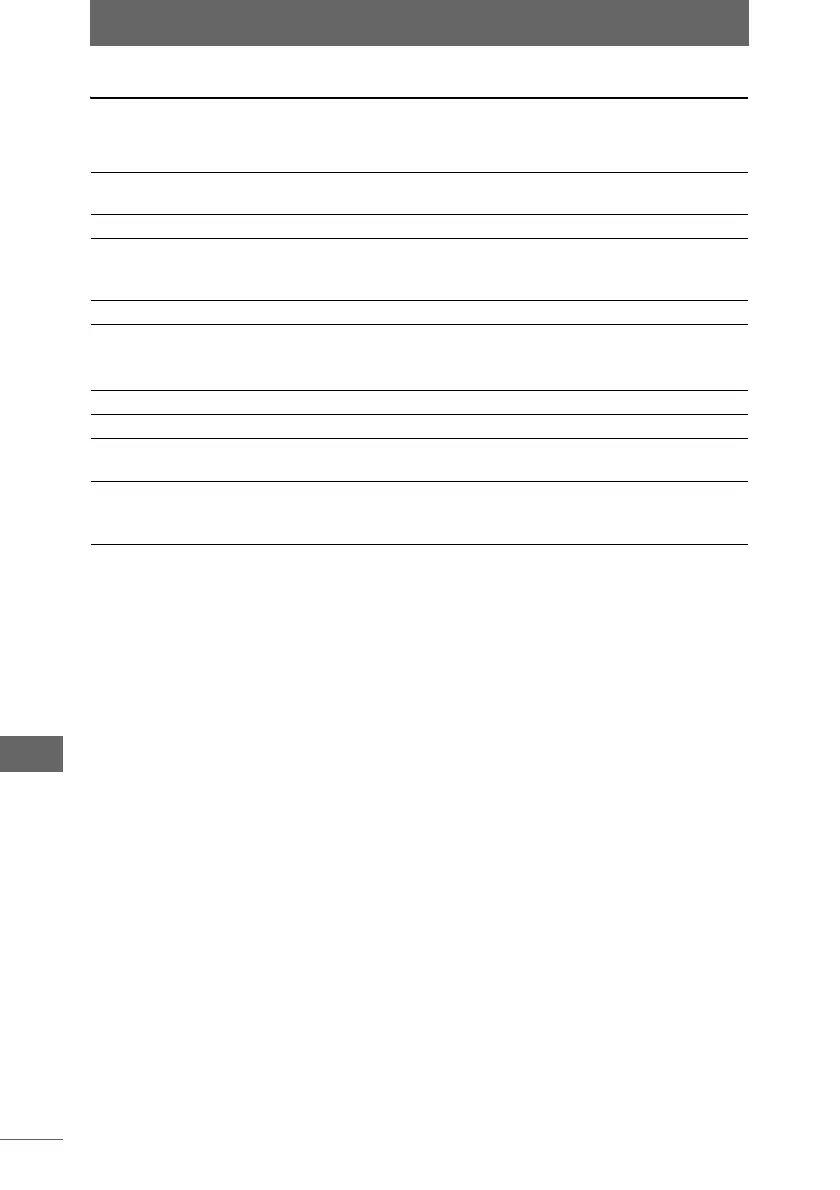List of menus
284
Appendices
Camera control window
z [File] menu
z [Edit] menu
Open Browse
Window
Opens the browse window.
Delete Deletes the image file selected in the thumbnail display area.
Close camera
control window
(Macintosh)
Closes the camera control window.
Exit (Windows) Closes the camera control window.
Cut Cuts the image file selected in the thumbnail display area.
Copy Copies the image file selected in the thumbnail display area.
Paste Pastes the image file copied or cut with [Copy] or [Cut] to the
specified drive or folder.
Rotate Image Rotates the display of the image file selected in the thumbnail
display area. You can select [Clockwise 90°],
[Counterclockwise 90°], or [180°] for the degree of rotation.