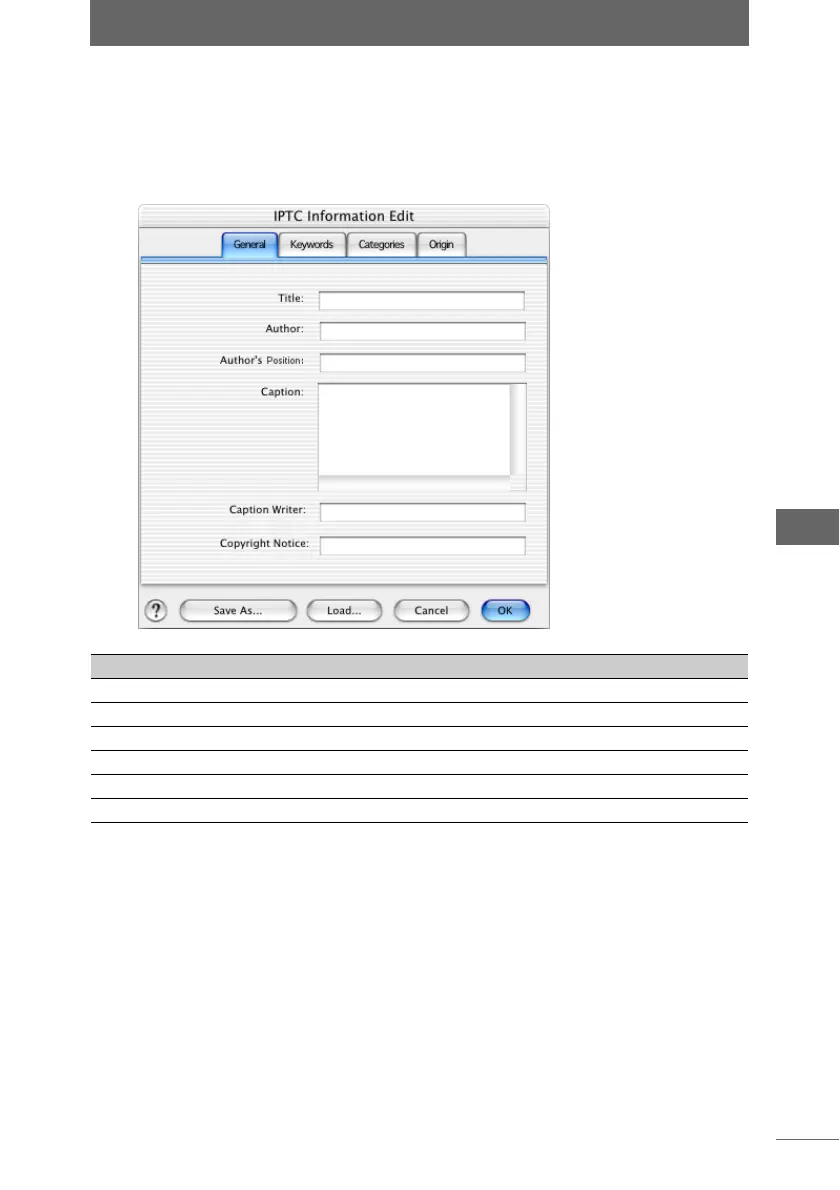Editing IPTC information
189
Image Edit Window
z Displaying and editing the [General] tab
1 Click the [General] tab on the [IPTC Information Edit] dialog box.
The [General] tab page appears.
2 Register or delete the [General] tab information.
[General] tab page in the [IPTC Information Edit] dialog box
Item Description
Title Enter a title.
Author Enter the name of the person who created the image.
Author’s Position Enter a position.
Caption Enter a caption.
Caption Writer Enter the caption writer.
Copyright Notice Enter the copyright notice.