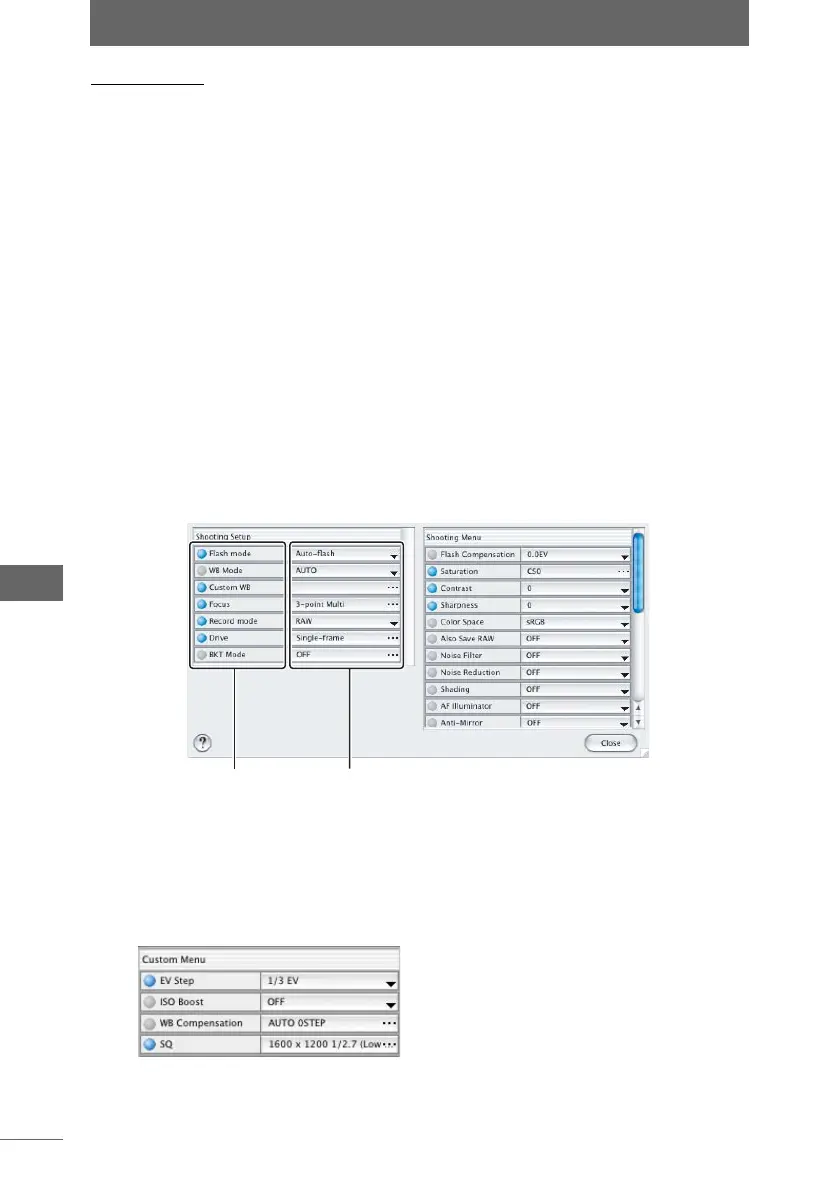Camera settings
238
Camera Control Window
Setup Menu
Rec View
When any setting except [OFF] is selected, the image appears on the LCD monitor
of the camera after the image is shot.
Beep
Select [ON] or [OFF] from the pull-down list to enable or disable the camera
warning sounds.
Sleep
To save battery power, select the time until the camera automatically enters sleep
mode (standby) from the pull-down list.
• If the camera is connected to the computer and is in use, the camera will not enter
sleep mode when the selected time is reached.
z Changing the settings
The settings of the advanced setting items can be changed using the [Shooting
Setup / Camera Setup] dialog box or the camera control window.
1 Click the [Shooting Setup / Camera Setup] button or select
[Shooting Setup / Camera Setup] from the [Camera] menu.
2 Click the setting you want to change.
A pull-down list, slider, or dialog box appears, enabling you to change the setting.
Advanced setting items
Item Setting