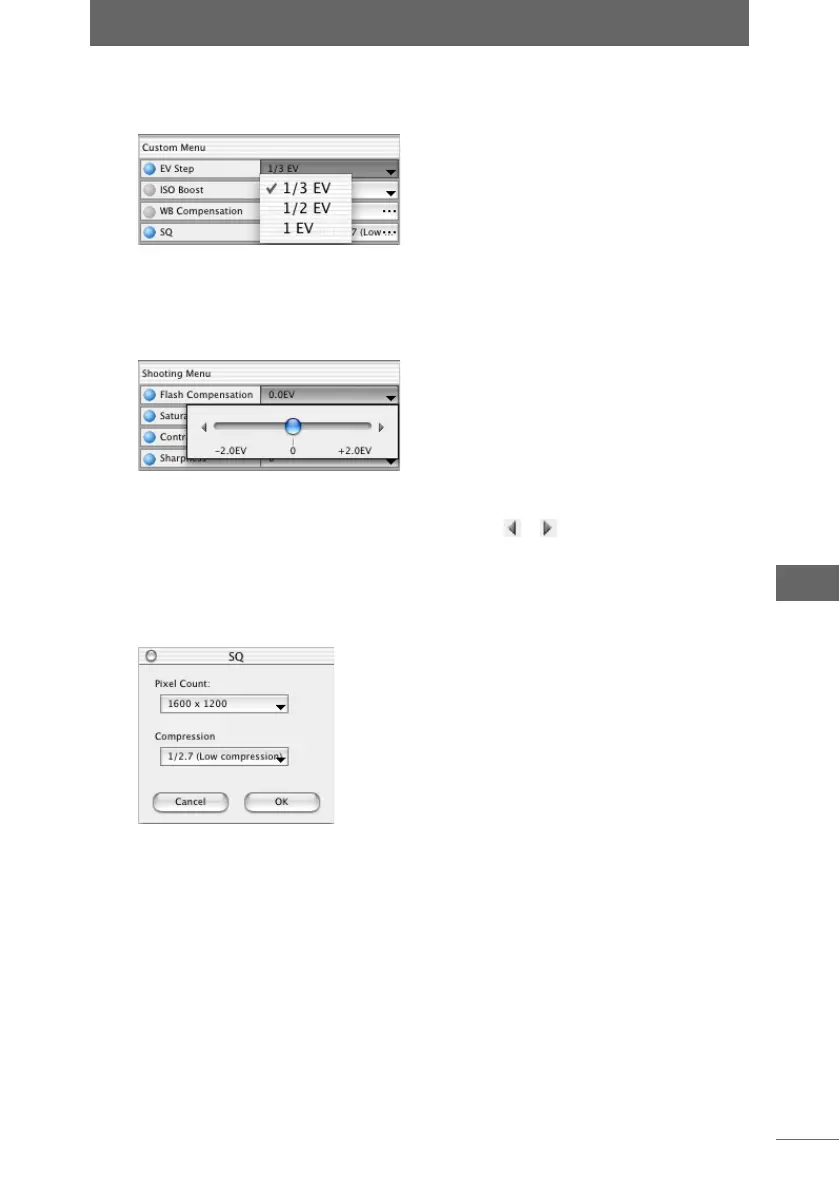Camera settings
239
Camera Control Window
3 Change the setting.
Select a setting item from the pull-down list.
When an item is selected, the setting is changed.
You can change the setting by dragging the slider to the left or right. You can also
change the setting in increments by clicking the [ ] [ ] marks. The minimum
and maximum values that can be selected are displayed on the left and right of
the slider.
The setting changes when clicking an area outside of the pop-up item.
Click the [OK] button to change the setting and close the dialog box.
Click the [Cancel] button to cancel changes to the setting.
Using a pull-down list
Using a slider
Using a dialog box