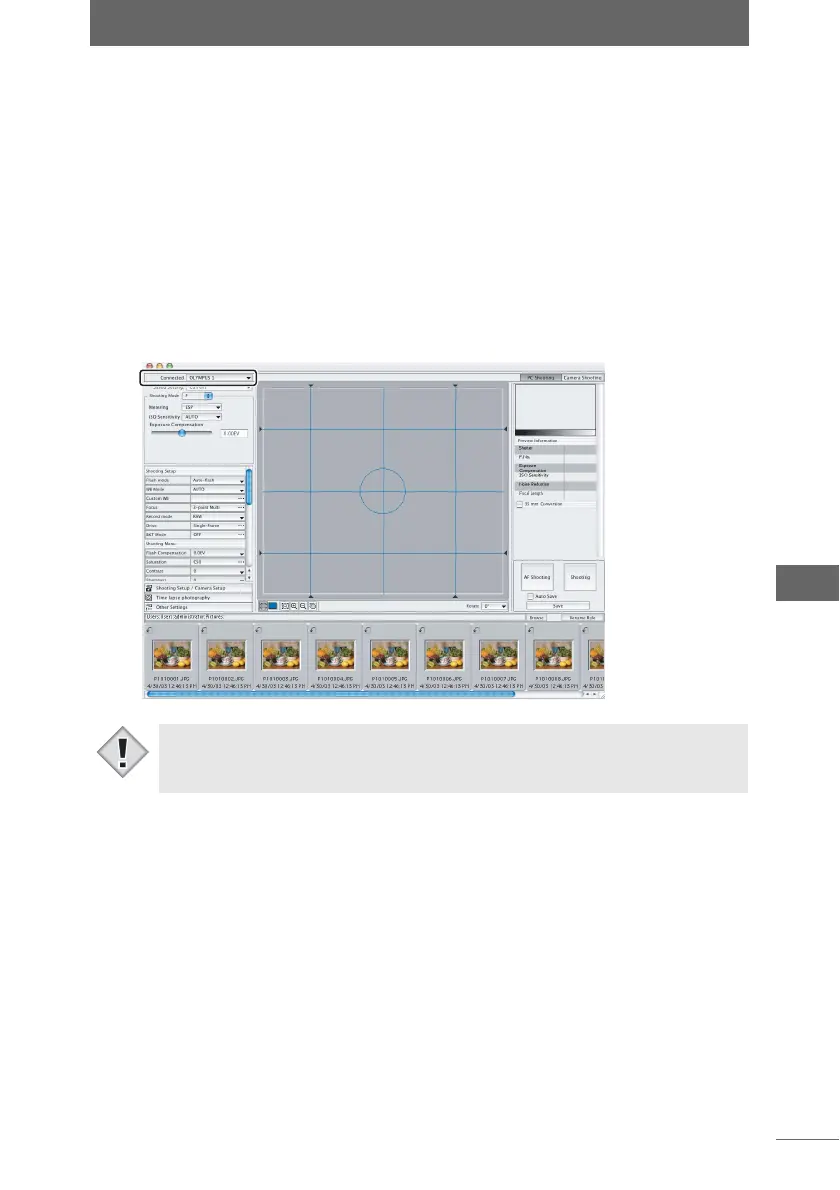Shooting images
219
Camera Control Window
z Connecting and shooting with several cameras
With OLYMPUS Studio, you can shoot images with several cameras connected to
the computer. When several cameras are connected to the computer, select the
camera you want to use before shooting.
1 Select the camera ID or camera number of the camera you want
to use from [Connected Camera].
If the camera ID is not set, the camera number ([Camera #1], [Camera #2], ...)
appears.
If no camera is connected to the computer, nothing appears in [Connected
Camera].
Camera control window
-
• When switching to another camera in [Connected Camera] in Camera Master
mode, PC Control mode is automatically selected.
Note