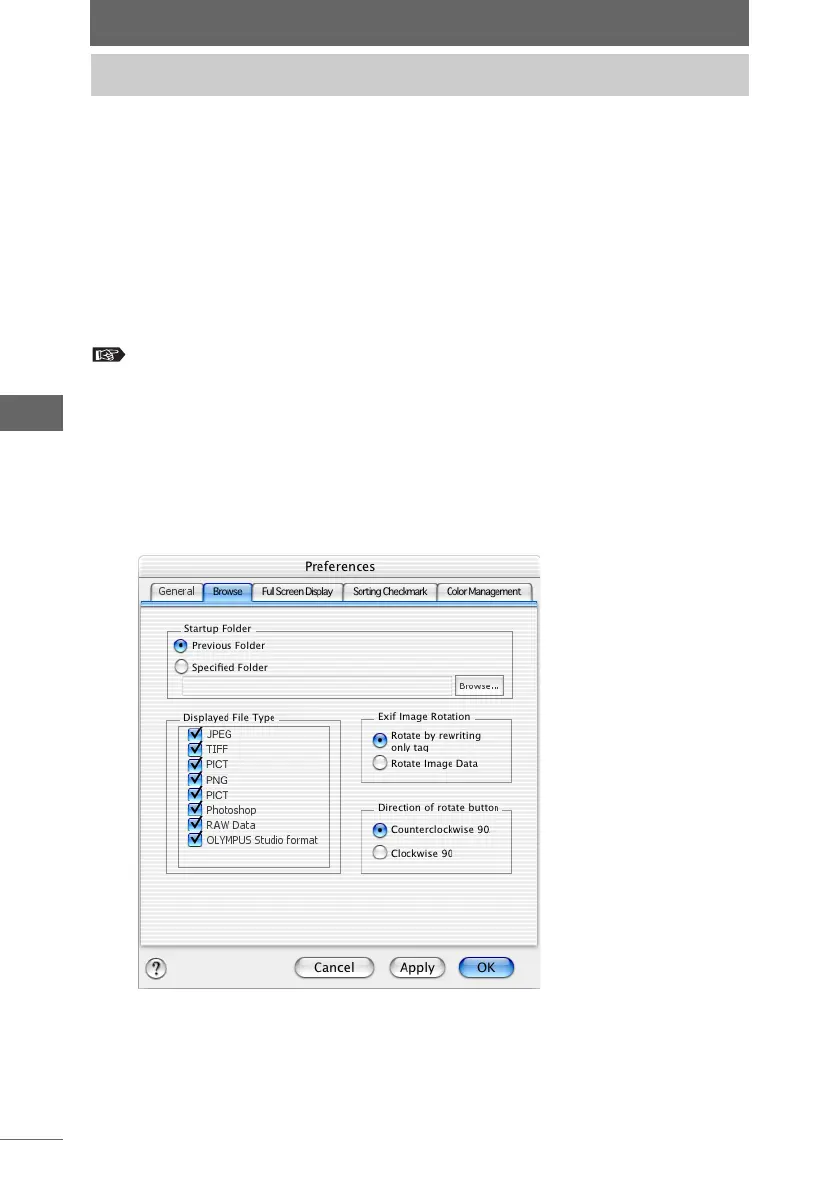30
Starting OLYMPUS Studio
OLYMPUS Studio can be automatically started when the camera is connected to
the computer and the camera is turned on.
The window that appears when OLYMPUS Studio is started varies depending
on the PC mode of the camera mode setting.
• When the PC mode of the camera is set to [STORAGE]:
The browse window and [Transfer Images] dialog box appear.
• When the PC mode of the camera is set to [CONTROL]:
The camera control window appears.
Auto Start of OLYMPUS Studio can be set in the preferences.
“OLYMPUS Studio Preferences” P.253
1 Set up Auto Start of OLYMPUS Studio in advance.
You can skip this step if Auto Start is already set up.
1 Select [Preferences] from the [Tools] menu of the browse window, image
edit window, or camera control window.
The [Preferences] dialog box appears.
Automatically starting OLYMPUS Studio
[Preferences] dialog box