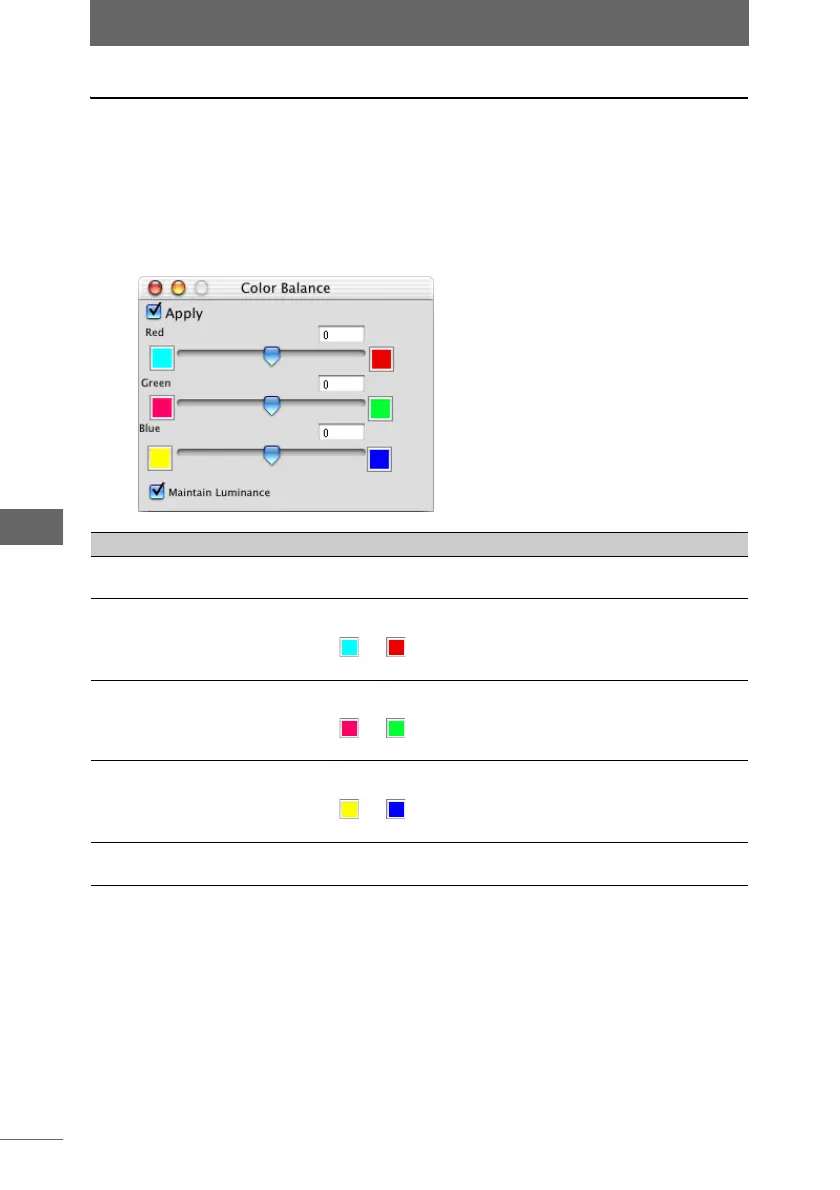Editing images
168
Image Edit Window
Color Balance
The balance of the red, green, and blue colors can be adjusted to produce a natural
color tone.
1 Click the [Color Balance] button on the image processing bar or
select [Color Balance] from the [Image] menu.
The [Color Balance] palette appears.
2 Configure each item.
3 Confirm that [Apply] is checked.
When the settings on the palette are changed, [Apply] is automatically checked
and the settings are applied to the image.
4 Click the [Color Balance] button on the image processing bar or
select [Color Balance] from the [Image] menu to close the [Color
Balance] palette.
[Color Balance] palette
Item Description
Apply Check this box to apply the settings to the image.
Uncheck this box to cancel the settings.
Red You can adjust the color level by dragging the slider to the left
or right. The color level can be set from [–100] to [100]. You
can click or to set the level in increments of 10. You can
also directly enter the color level.
Green You can adjust the color level by dragging the slider to the left
or right. The color level can be set from [–100] to [100]. You
can click or to set the level in increments of 10. You can
also directly enter the color level.
Blue You can adjust the color level by dragging the slider to the left
or right. The color level can be set from [–100] to [100]. You
can click or to set the level in increments of 10. You can
also directly enter the color level.
Maintain Luminance Check this box to maintain the luminance value when adjusting
the red, green, and blue colors.