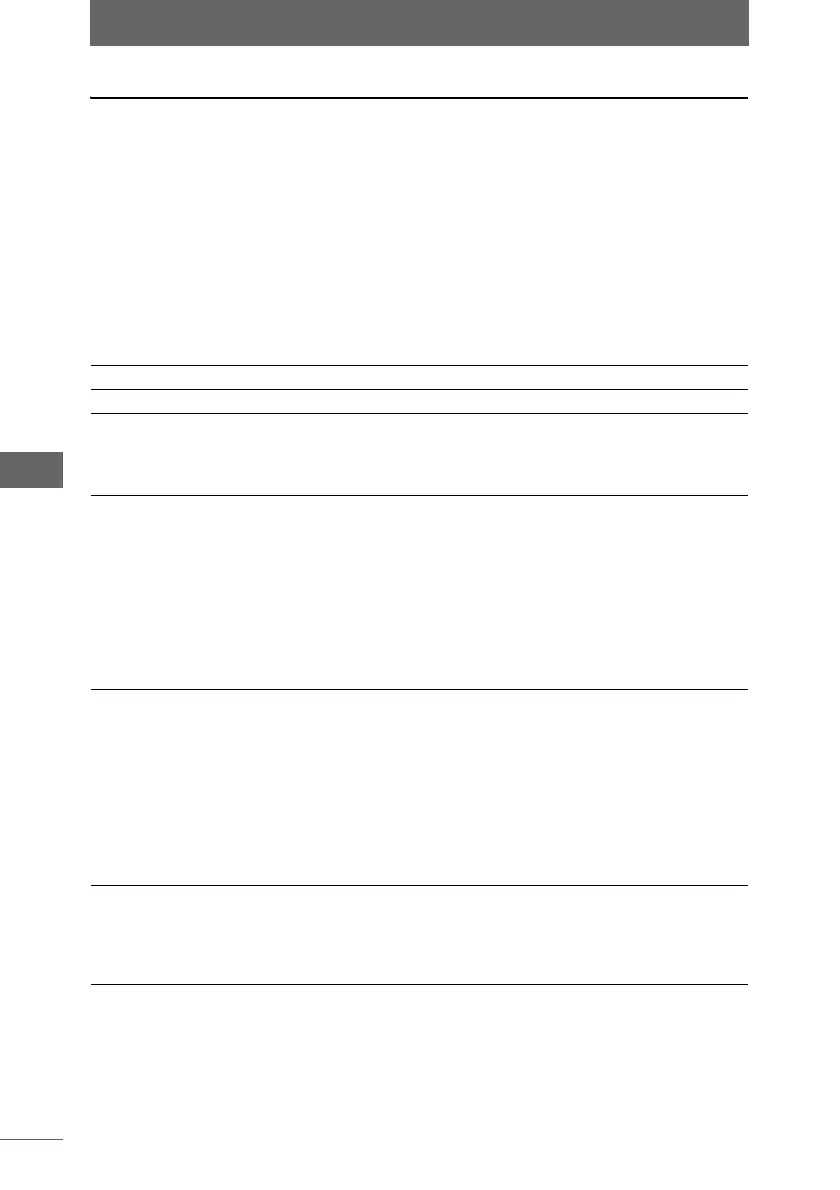Using folders and files
98
Browse Window
Renaming files simultaneously
The names of several files can be renamed at the same time. This can be done by
configuring the rename rule. The renaming of all files can be used to easily identify
files with the same shooting date by the file name and add serial numbers to the file
names.
z Rename Rule
A file name is configured into three blocks: [Prefix], [Base], and [Suffix]. Optional
separator characters can be placed between the blocks. The extension is the same
as that of the original extension.
Any of the following six types can be selected for each block. Depending on the
item, after it is selected, additional strings may be entered or selected from a box.
None Selected when the block is not set.
Original File Name Uses the current file name.
Optional String Enter or select a new file name. This is entered directly into the
box displayed at the bottom or selected from past input strings.
A maximum of five input strings can be displayed in and
selected from the pull-down list.
Shooting Date Configures the shooting date. Select one of the following six
shooting date formats from the box displayed at the bottom.
The date updated is displayed for files without a recorded
shooting date.
• [YYYYMMDD]
• [YYMMDD]
• [MMDDYYYY]
• [MMDDYY]
• [DDMMYYYY]
• [DDMMYY]
Shooting Date &
Time
Configures the shooting date and time. Select one of the
following six shooting date/time formats from the box displayed
at the bottom. The date/time updated is displayed for files
without a recorded shooting date/time.
• [YYYYMMDD_HHMMSS]
• [YYMMDD_HHMMSS]
• [MMDDYYYY_HHMMSS]
• [MMDDYY_HHMMSS]
• [DDMMYYYY_HHMMSS]
• [DDMMYY_HHMMSS]
Serial Number Configures a serial number up to 9999. Select the starting
number and number of digits (maximum of four) from the two
boxes displayed at the bottom. If the selected number of digits
is not sufficient for a file, another digit is automatically added to
the file name.