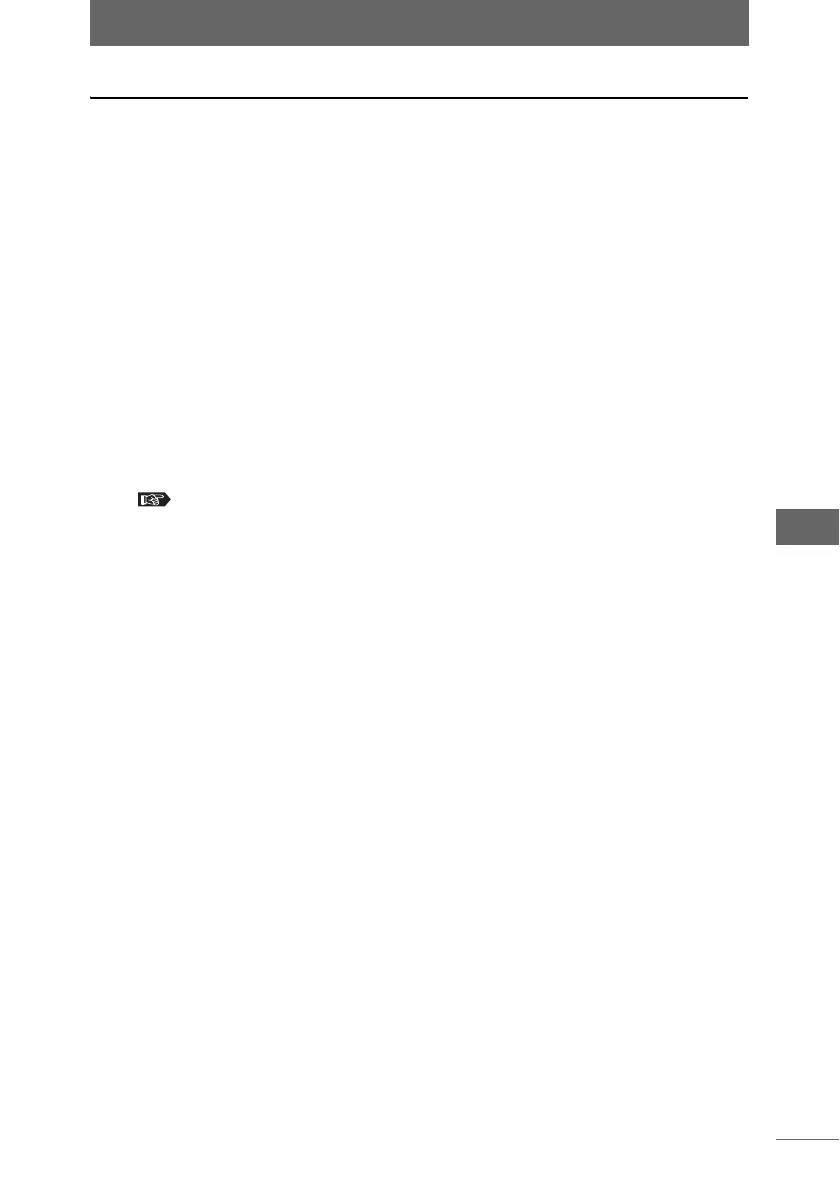Editing IPTC information
193
Image Edit Window
Applying IPTC information to a separate image
IPTC information saved as a separate file can be applied to a separate image.
1 Click and select the image to which you want to add the IPTC
information.
2 Select [IPTC Information Edit] from the [File] menu.
The [IPTC Information Edit] dialog box appears.
3 Click the [Load] button.
The [Open File] dialog box appears.
4 Select the IPTC information file you want to add to the image and
click the [OK] button.
The selected IPTC information appears in the [IPTC Information Edit] dialog box.
5 Click the [OK] button.
The IPTC information is applied to the selected image.
To save the applied IPTC information as the IPTC information for the selected image,
refer to step 5 in “Displaying and editing IPTC information for the selected image”.
P.188