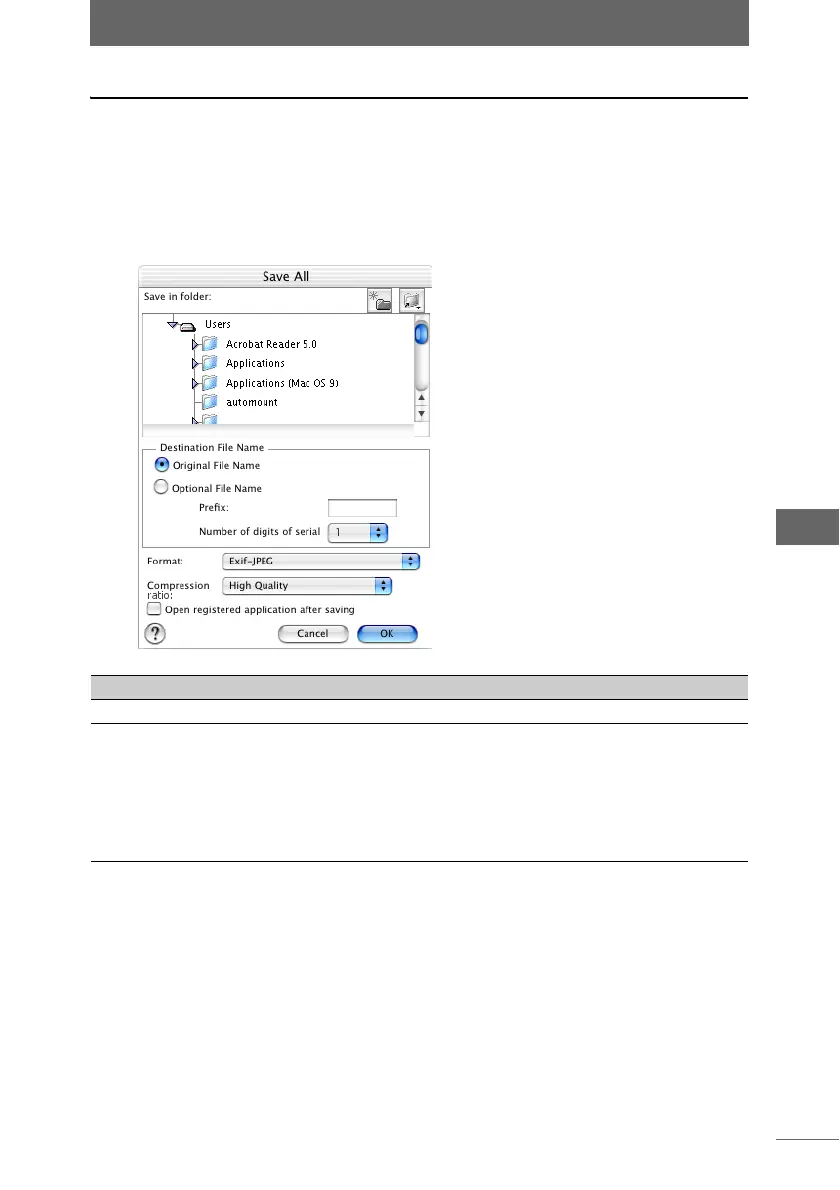Saving images
199
Image Edit Window
Saving all images
All image files opened in the image edit window can be saved with different names
at the same time.
1 Select [Save All] from the [File] menu.
The [Save All] dialog box appears.
[Save All] dialog box
Item Description
Save in folder Specifies the destination to which to save all images.
Destination File
Name
Specifies the file name with which to save all images. You can
select from either of the following.
• Original File Name:
Saves all images with the original file names.
• Optional File Name:
Saves all images with different names. Enter [Prefix] and
specify [Number of digits of serial number].