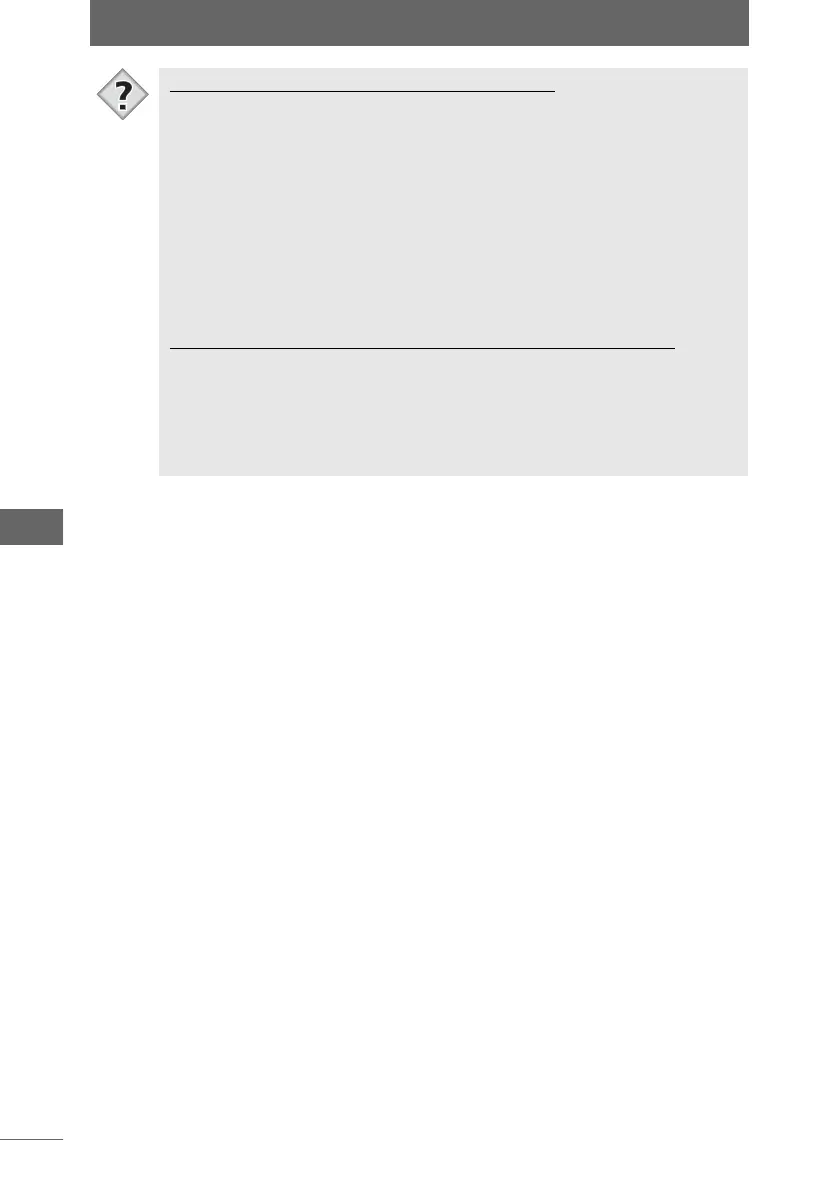Saving images
198
Image Edit Window
3 Specify the destination, file name, and file type, then click the
[Save] button.
The image is saved with a different name.
Selecting [RAW Data (*.orf)] from [Save as type]
• [RAW Data (*.orf)] can only be selected in [Save as type] when the original
image file is RAW data.
• When the RAW data settings are changed with the [RAW Development
Settings] palette and the image is saved with [RAW Data (*.orf)] selected from
[Save as type], only the developing settings are overwritten to the RAW data
header. When the saved RAW data is opened, it is displayed with the changed
settings applied.
• When saving the image in [RAW Data (*.orf)] format, only those changes made
with the [RAW Development Settings] palette are applied. Any editing
performed using anything other than the [RAW Development Settings] palette
is not applied.
Selecting [OLYMPUS Studio format (*.oef)] from [Save as type]
• [OLYMPUS Studio format (*.oef)] can only be selected in [Save as type] when
the original image file is RAW data.
• When RAW data to which image processing has been applied is saved as
[OLYMPUS Studio format (*.oef)], the RAW data is displayed with the image
processing (including editing items set with the [RAW Development Settings]
palette) applied at the time it is opened with the browse window.
Tips