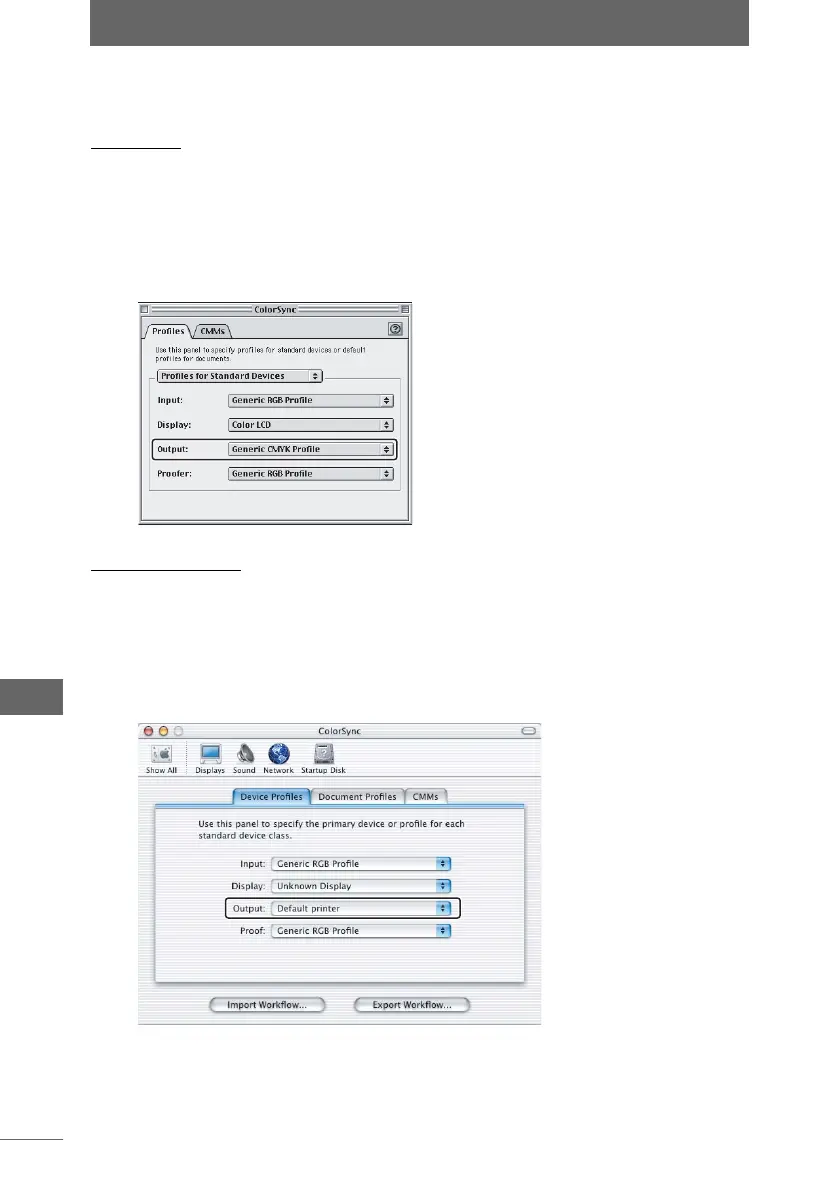Setting the [Color Management] tab
268
OLYMPUS Studio Preferences
z Checking the setting of the profile used when printing
images
Mac OS 9
1 Select [Control Panels > ColorSync] from the Apple menu.
2 Select the [Profiles] tab and check the [Output] setting for
[Profiles for Standard Devices].
Mac OS X (10.1)
1 Select [System Preferences] from the Apple menu and select
[ColorSync].
2 Select the [Device Profiles] tab and check the [Output] setting.
[Profiles] tab page in [ColorSync] (Mac OS 9)
[Device Profiles] tab page in [ColorSync] (Mac OS X (10.1))
