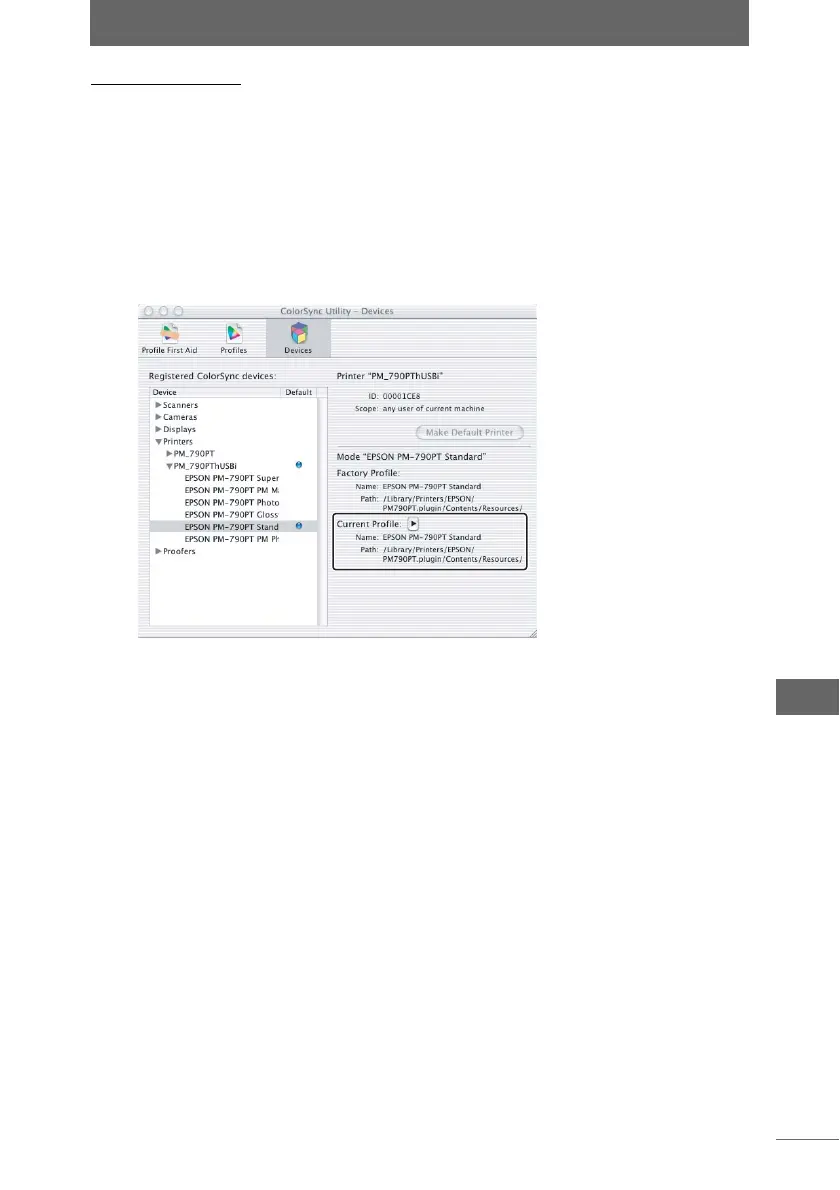Setting the [Color Management] tab
269
OLYMPUS Studio Preferences
Mac OS X (10.2)
1 Select [Applications > Utilities] from the Startup Disk and
double-click [ColorSync Utility].
2 Select [Devices > Printers] and check the setting under [Current
Profile].
When several printers are connected to the computer, select the printer you want
to use from the list of printers displayed under [Printers] and check the settings.
[Devices] in the [ColorSync Utility] dialog box (Mac OS X (10.2))