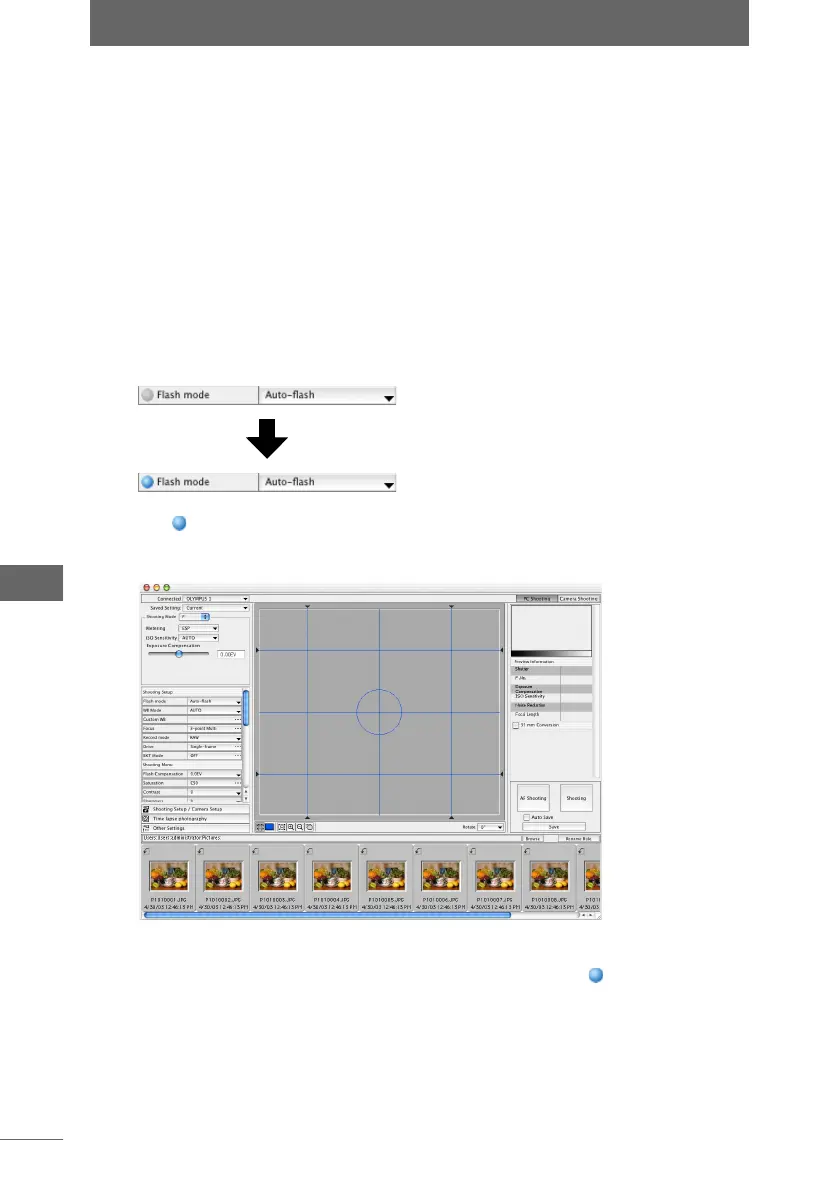Camera settings
240
Camera Control Window
z Displaying advanced setting items in the camera
control window
You can select which advanced setting items to display in the camera control
window. The settings of the displayed items can be changed using either the
camera control window or the [Shooting Setup / Camera Setup] dialog box. By
displaying the commonly used functions in the camera control window, you can
easily change the settings of these functions without having to display the
[Shooting Setup / Camera Setup] dialog box.
1 In the [Shooting Setup / Camera Setup] dialog box, click the
open area just left of the item.
(Example) To display [Flash Mode] in the advanced setting items in the camera
control window.
The mark appears next to the name of the item and the item is then displayed
in the advanced setting items in the camera control window.
Removing an advanced setting item from the camera control window
In the [Shooting Setup / Camera Setup] dialog box, click the mark on the left of
the item.
