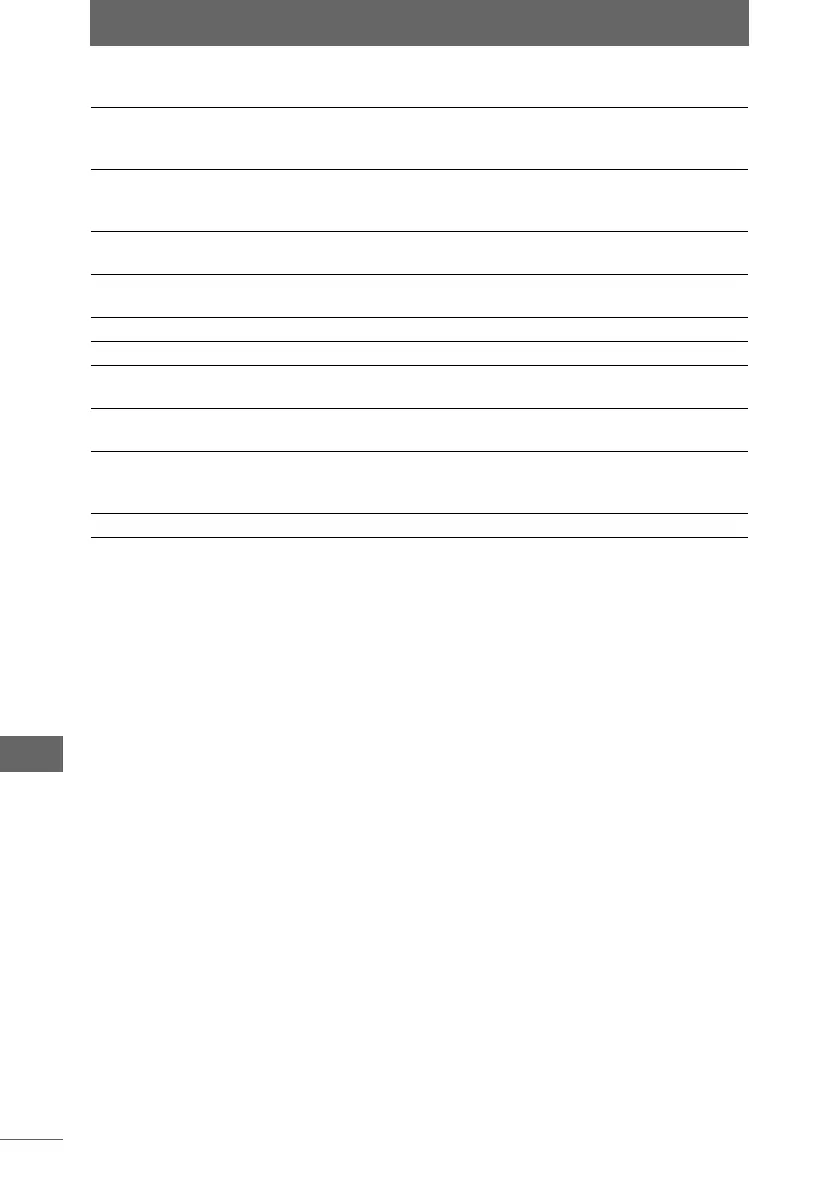List of menus
274
Appendices
z [Edit] menu
Open Image Edit
Window
Opens the image edit window. When an image is selected in
the thumbnail display area, the selected image is displayed in
the image display window.
Launch registered
application
Opens the image file selected in the thumbnail display area
with the registered application. The application must first be
registered in [Preferences].
RAW Development Enables you to set the exposure compensation, color space,
and other RAW data development settings.
Batch Processing The selected image processing is applied to several image
files selected in the thumbnail display area.
Cut Cuts the image file selected in the thumbnail display area.
Copy Copies the image file selected in the thumbnail display area.
Copy Image Copies the contents of the image file selected in the thumbnail
display area to the clipboard.
Paste Pastes the image file copied or cut with [Copy] or [Cut] to the
specified drive or folder.
Rotate Image Rotates the display of the selected image. You can select
[Clockwise 90°], [Counterclockwise 90°], or [180°] for the
degree of rotation.
Select All Selects all images displayed in the thumbnail display area.