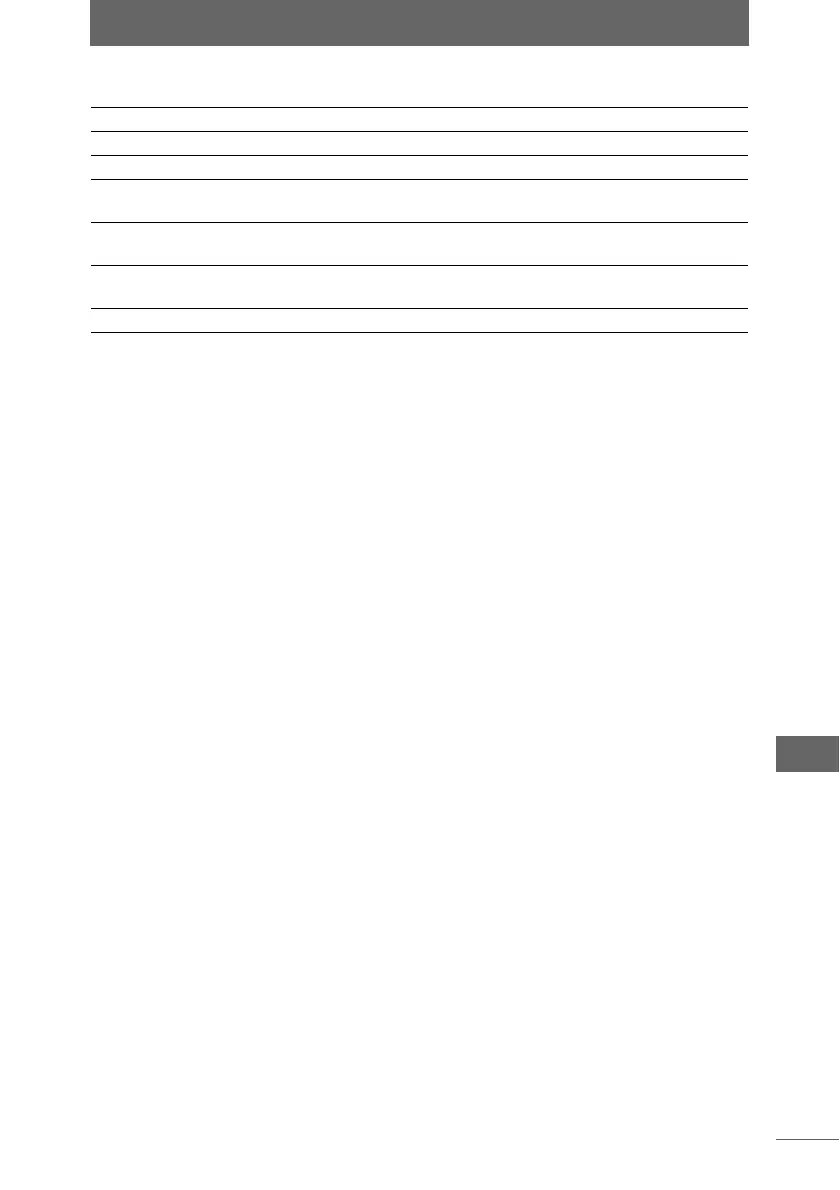List of menus
279
Appendices
z [Edit] menu
Undo Undoes the last edit operation for the edited image.
Redo Redoes the operation undone with [Undo].
Cut Cuts the image area selected with Rectangle Selection Mode.
Copy Copies the image area selected with Rectangle Selection
Mode.
Paste Pastes the image area copied or cut with [Copy] or [Cut] to the
selected image.
Select All Selects the entire image area selected in the image edit
window.
Unselect Cancels the selection of the image area.