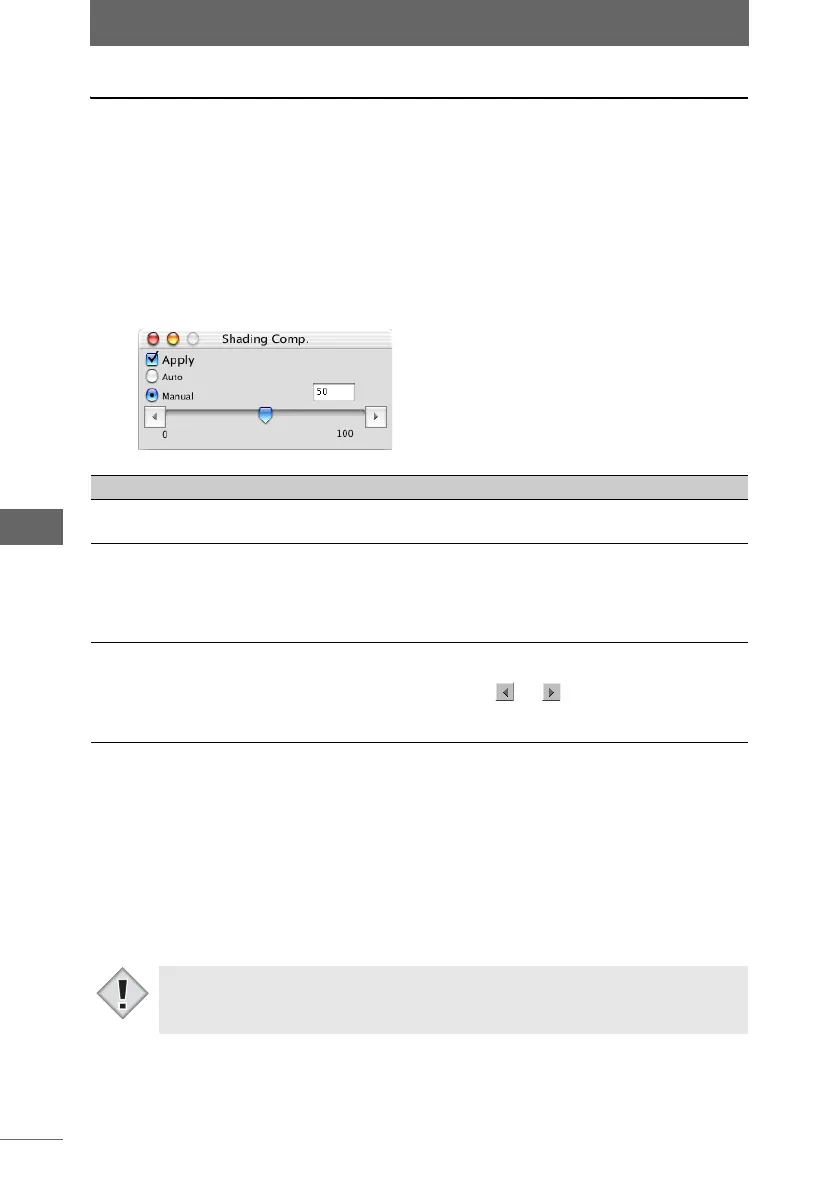Editing images
160
Image Edit Window
Shading Comp.
This function corrects the shading (adjusts the amount of peripheral light) of the
image. Shading can be corrected only in JPEG, TIFF, or RAW images to which
shading information has been added. Batch processing can be used to correct
several images at the same time.
1 Click the [Shading Comp.] button on the image processing bar
or select [Shading Comp.] from the [Image] menu.
The [Shading Comp.] palette appears.
2 Configure each item.
3 Confirm that [Apply] is checked.
When the settings on the palette are changed, [Apply] is automatically checked
and the settings are applied to the image.
4 Click the [Shading Comp.] button on the image processing bar
or select [Shading Comp.] from the [Image] menu to close the
[Shading Comp.] palette.
[Shading Comp.] palette
Item Description
Apply Check this box to apply the settings to the image.
Uncheck this box to cancel the settings.
Auto The correction information added to the image is read and the
shading is corrected automatically. If there is no correction
information added to the image or the shading has already
been corrected, this option is grayed out and cannot be
selected.
Manual You can manually correct the shading by dragging the slider to
the left or right. The shading correction level can be set from
[0]% to [100]%. You can click or to set the level in
increments of 10%. You can also directly enter the correction
level.
• When using [Auto], the distortion may not be properly corrected in images shot
using an intermediate ring with the camera lens or using a telephoto lens.
Note