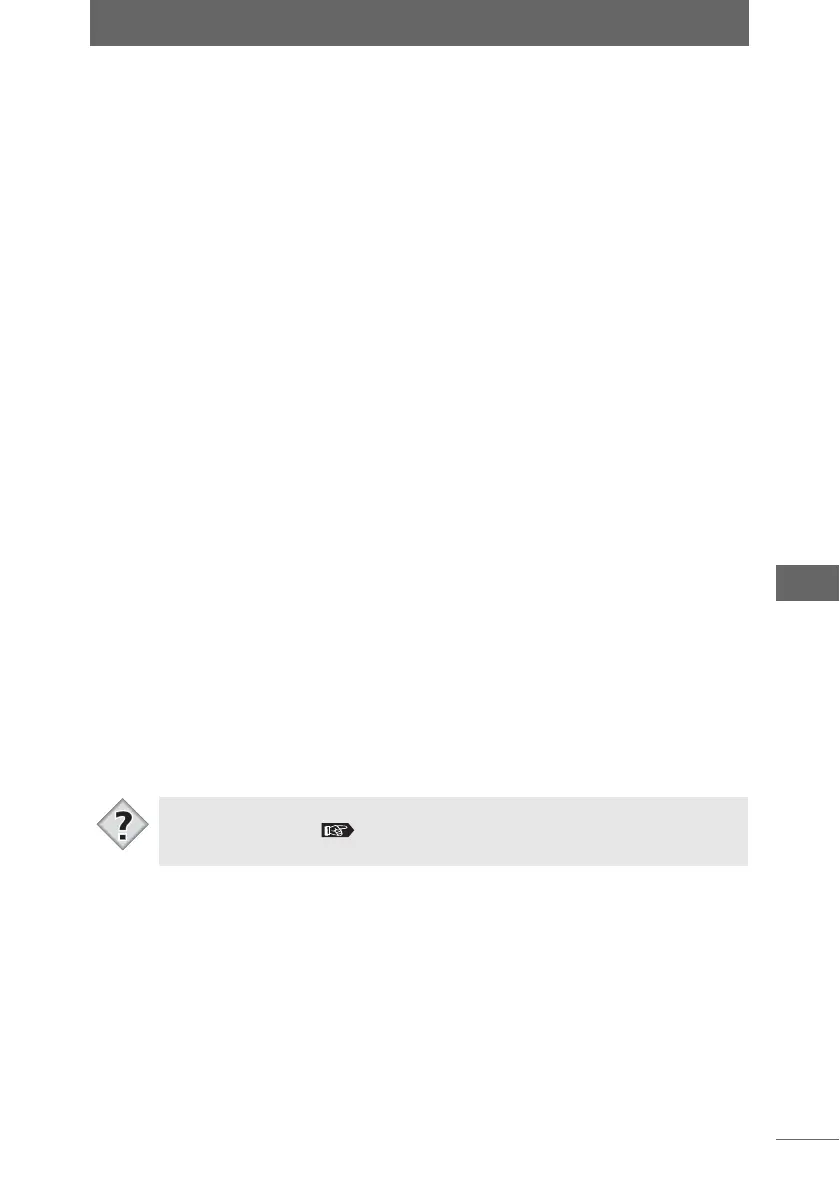Camera settings
227
Camera Control Window
F.No.:
By decreasing the aperture value (F number), the camera will focus within a
smaller range, producing a picture with a blurred background. Increasing the value
forces the camera to focus over a wider range in the forward and backward
directions, resulting in a picture in which both the subject and the background are in
focus.
• The aperture value can be set when [Shooting Mode] is set to [A] or [M].
• The range of the aperture value and step width that can be set vary according to the
setting of [EV Step] on [Custom Menu].
Shutter:
A fast shutter speed can enable you to clearly capture a moving subject. A slow
shutter speed blurs a moving subject, giving the impression of movement.
• The shutter speed can be set when [Shooting Mode] is set to [S] or [M].
• When [Shooting Mode] is set to [M], Bulb is the slowest shutter speed setting.
• When entering the shutter speed directly into the box, enter “2000”, for example, to
set the shutter speed to 1/2000 sec. Enter “2/” to set it to 2 sec.
• The range of the shutter speed and step width that can be set vary according to the
setting of [EV Step] on [Custom Menu].
Exposure Compensation:
This can be used to change the appropriate exposure value set by the camera.
• The exposure compensation can be set when [Shooting Mode] is set to [P], [A], or
[S].
• The step width of the compensation varies according to the setting of [EV Step] on
[Custom Menu].
z Changing the settings
1 Configure each item in the camera control window. The items
can also be configured in the [Shooting Setup / Camera Setup]
dialog box displayed by clicking the [Shooting Setup / Camera
Setup] button.
• To save the settings, configure the settings in the [Shooting Setup / Camera
Setup] dialog box. “Saving the shooting and camera setup” P.241
Tips