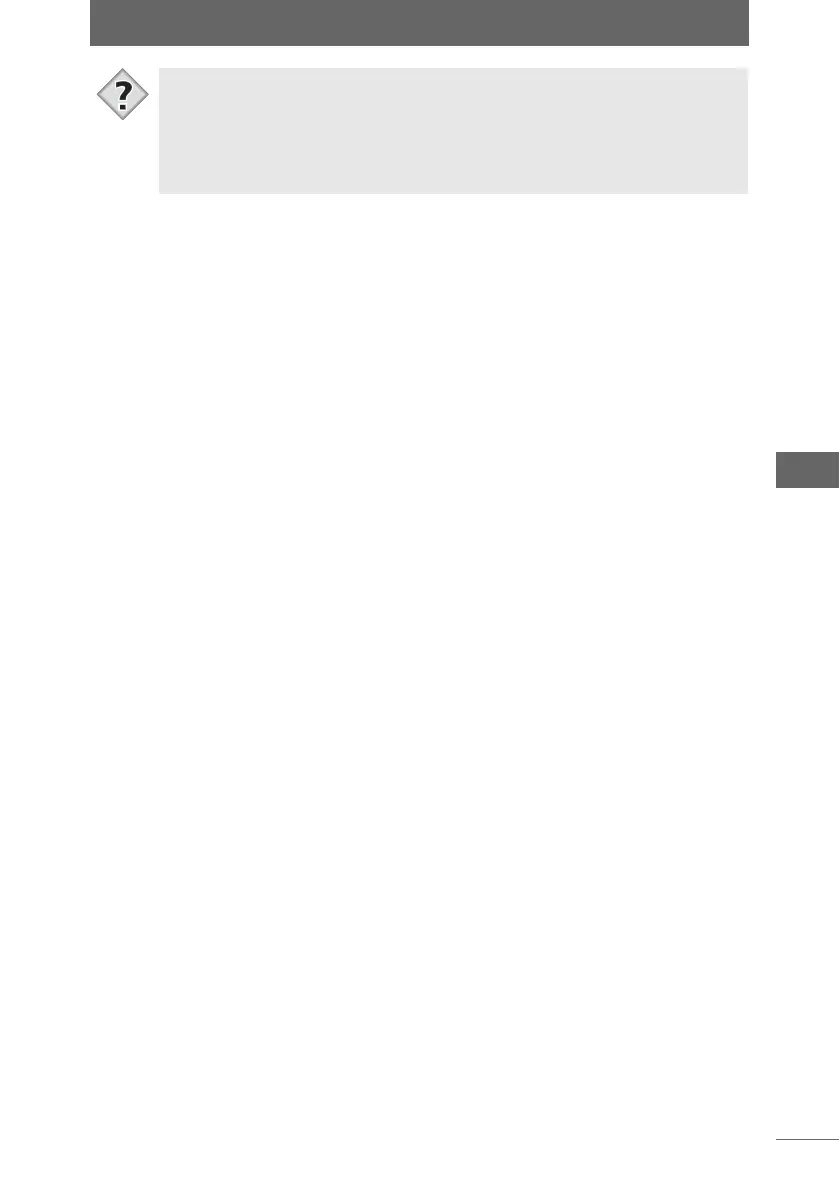Using sorting checkmarks
65
Browse Window
• You can change the display by selecting several options from the sorting
palette. Select [Red] or [Blue], for example, to display images with [Red] or
[Blue] sorting checkmarks in the thumbnail display area.
• If [Red], [Yellow], [Blue], and [None] are all selected on the sorting palette,
[ALL] is automatically selected and all images in the folder are displayed in the
thumbnail display area.
Tips