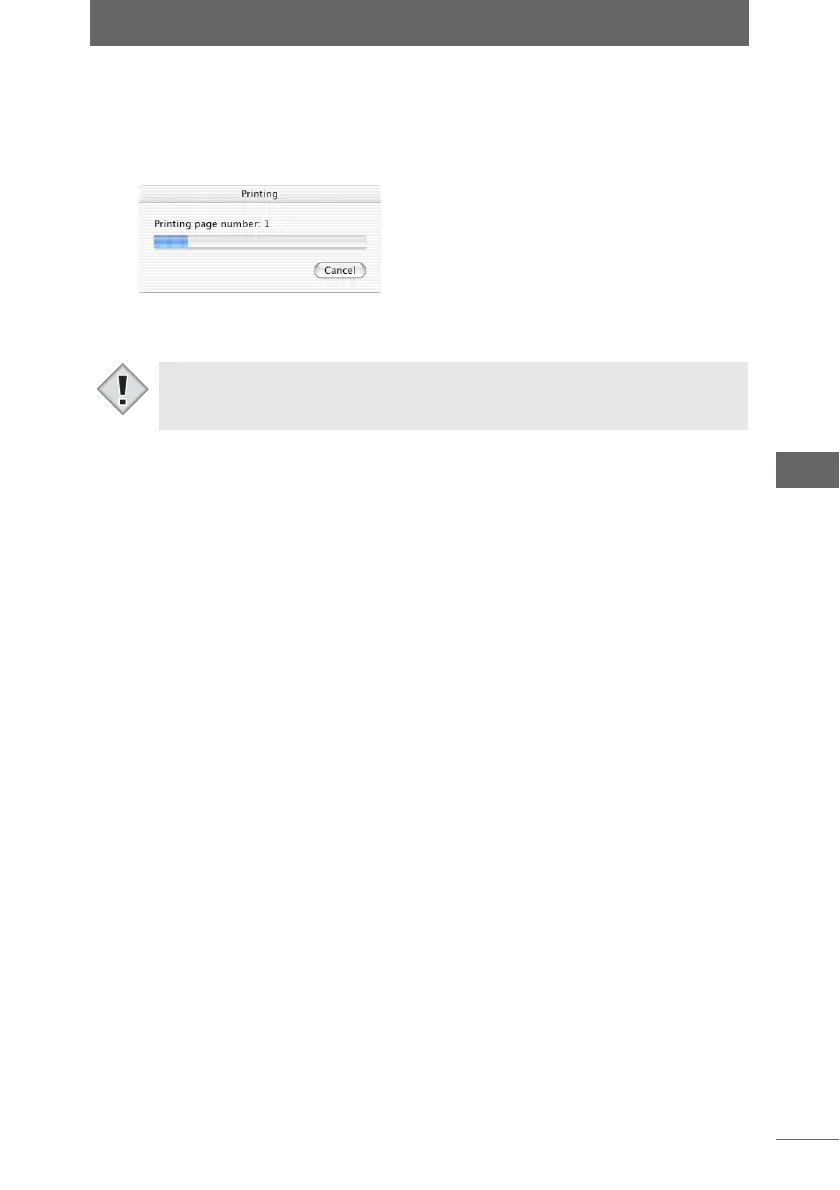Printing an image
127
Browse Window
9 For Macintosh, click the [Print] button.
The index print is printed.
A dialog box indicating the status is displayed as the image is printed.
To cancel printing, click the [Cancel] button.
Dialog box indicating the status
• If there is a problem with the layout of the image to be printed, an error
message appears when the [Print] button is clicked.
Note