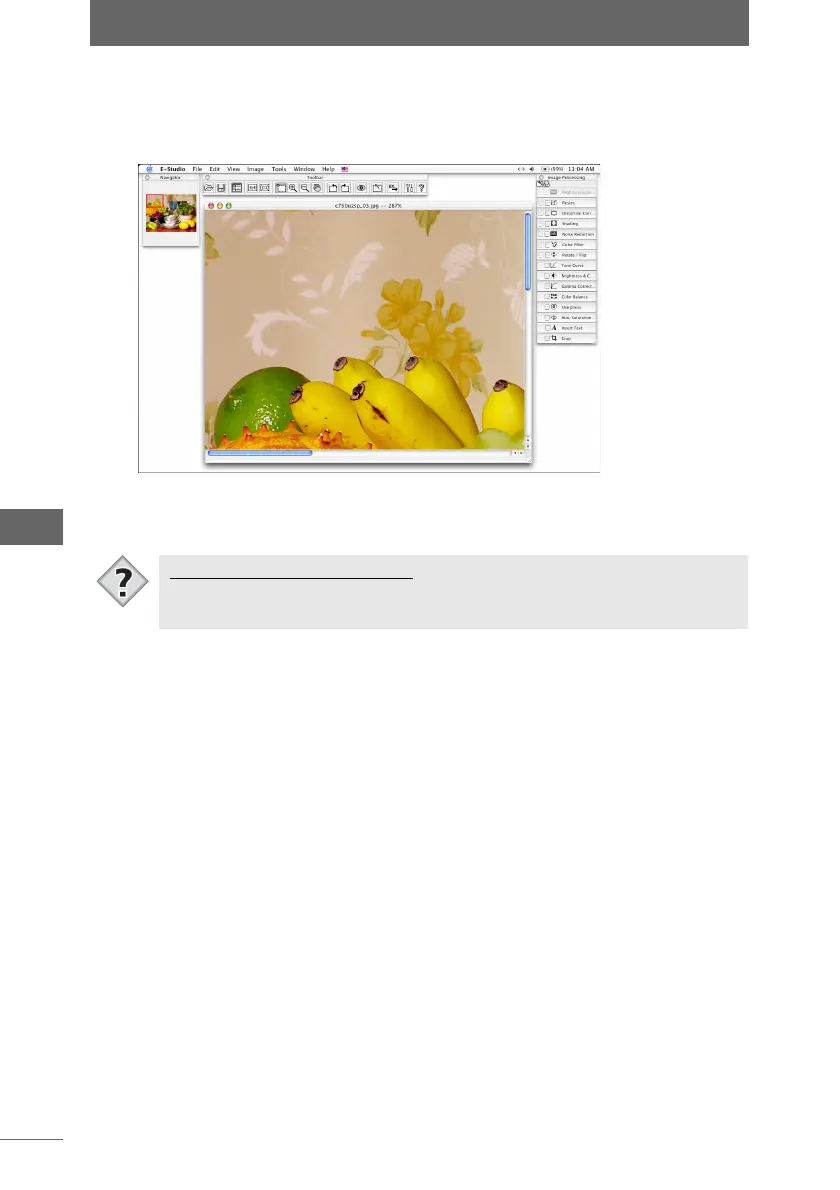Opening images
144
Image Edit Window
2 Specify the file type, the location of the file, and the file name,
and then click the [Open] button.
The selected image appears in the image edit window.
The displayed image can be resized and the brightness, contrast, and other
settings can be adjusted.
Opening recently opened files
• To open a file that was previously opened, select the name of the recently
opened file displayed in the [File] menu.
Tips