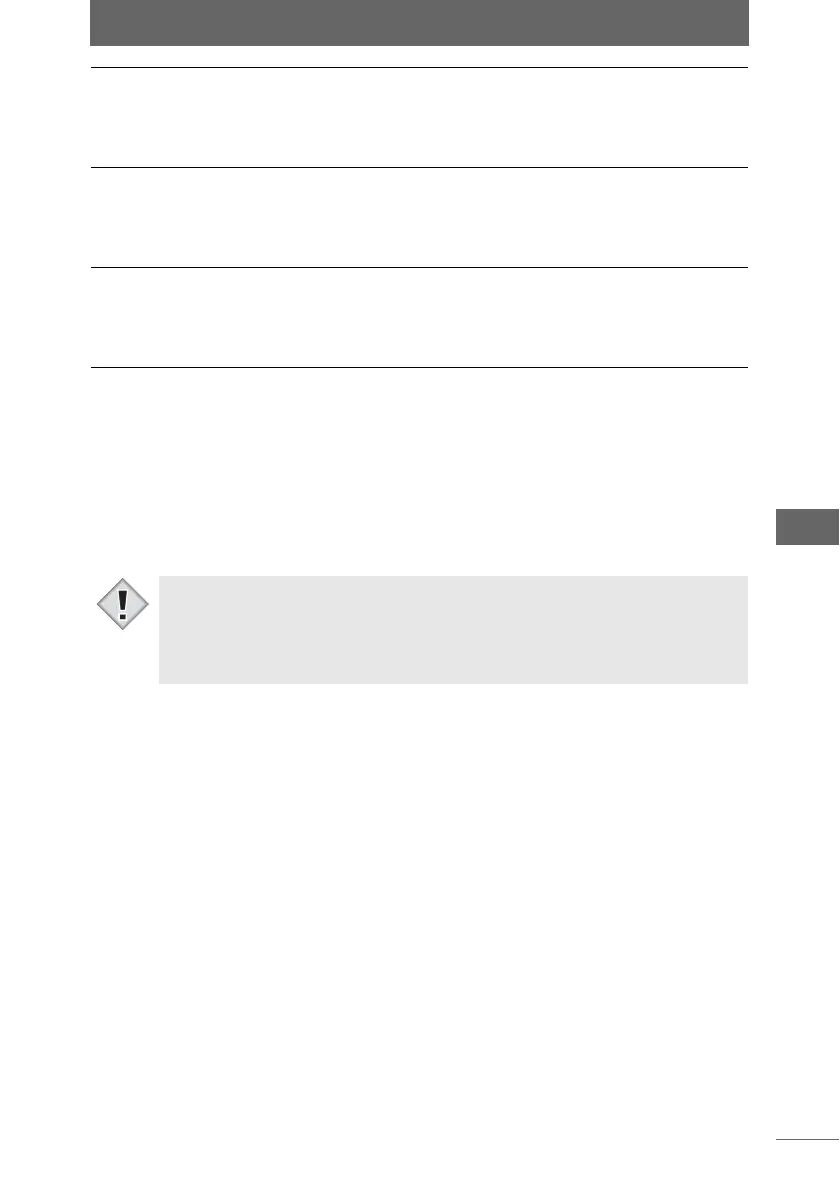Editing images
157
Image Edit Window
4 Confirm that [Apply] is checked.
When the settings on the palette are changed, [Apply] is automatically checked
and the settings are applied to the image.
5 Click the [RAW Development Settings] button on the image
processing bar or select [RAW Development Settings] from the
[Image] menu to close the [RAW Development Settings] palette.
Noise Cancellation Makes the necessary adjustments to cancel image noise.
You can manually adjust the noise cancellation by dragging the
slider to the left or right. It can be set in 11 steps from [0] to
[10]. You can only set this function when [High Function] is
selected for [RAW Development Engine].
False Color
Suppression
Adjusts the chromatic aberration of the image.
You can manually adjust the false color suppression by
dragging the slider to the left or right. It can be set in 11 steps
from [0] to [10]. You can only set this function when [High
Function] is selected for [RAW Development Engine].
RAW Development
Engine
Configures the processing when RAW data is opened.
• High Speed:
RAW data is developed in High Speed mode.
• High Function:
RAW data is developed in High Function mode.
• RAW development settings can only be used with images in RAW format.
When an image with a different format is selected, [RAW Development
Settings] is grayed out and cannot be configured.
• RAW data shot with a camera other than an Olympus E-1 or E-300 cannot be
overwritten.
Note