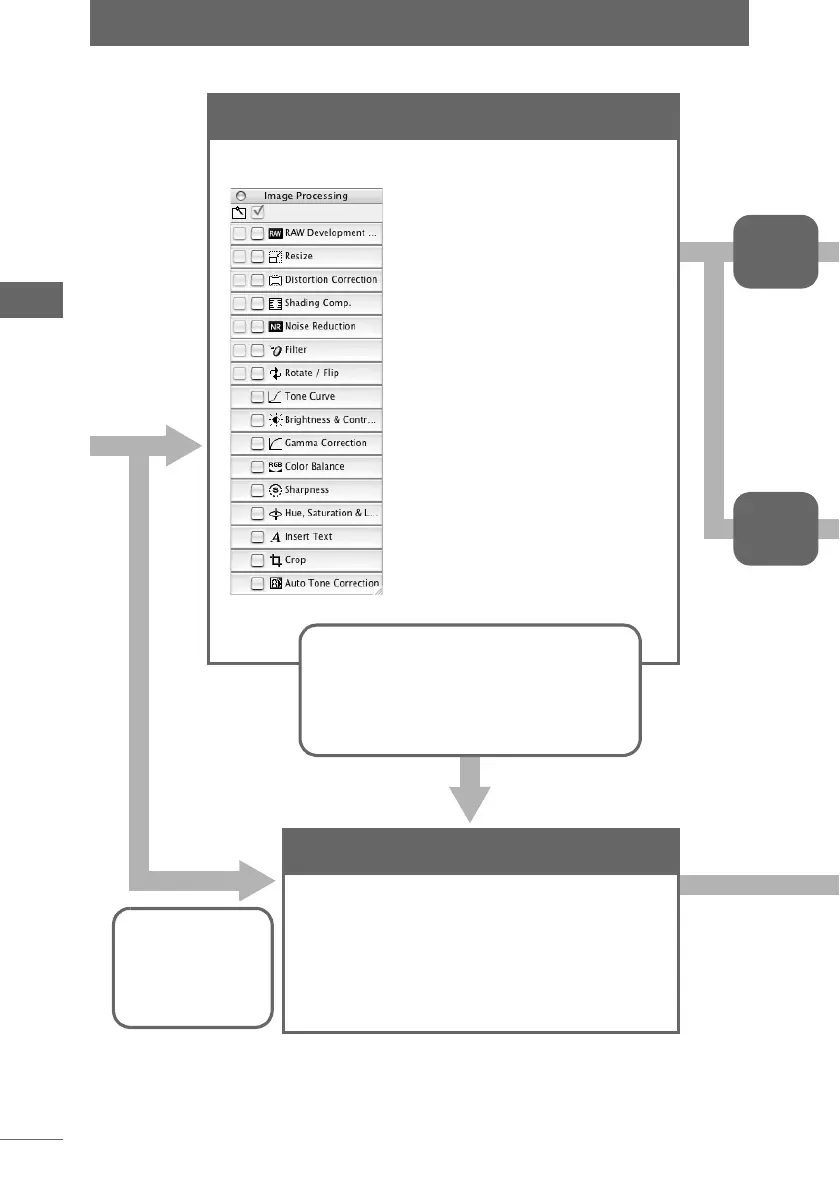OLYMPUS Studio Workflow
16
OLYMPUS Studio Workflow
Editing Images with OLYMPUS Studio
Editing Images with a Registered Application
Use any of the 16 editing
functions.
• RAW data can be
processed using RAW
Development Settings.
• Batch Processing can be
used to edit several images
at the same time.
• You can save edited
settings in a separate file
and then manage and apply
those settings as needed.
By registering Photoshop or another image editing
software application as a registered application,
you can launch and edit with that application in
OLYMPUS Studio.
You can launch Photoshop or another
registered application in the image edit
window.
You can also make a setting so that once
an image is saved, it is opened with a
registered application.
Edit the image in the image edit window.
Saving/
Printing
Images
Select
another
image
You can launch a
registered
application in the
browse window.