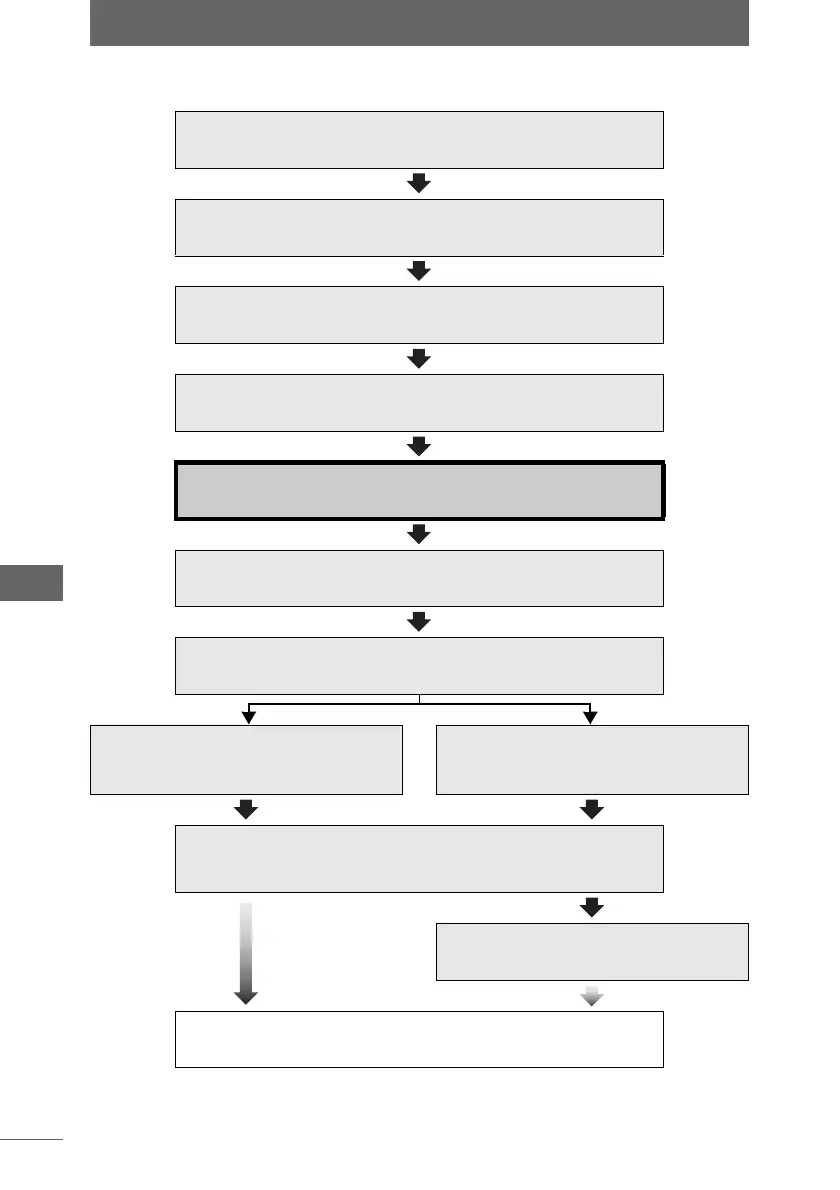Shooting images
212
Camera Control Window
Procedure for shooting images in PC Master mode
Set the PC mode of the camera to [CONTROL]
Connect the camera to the computer
Start the camera control window
Select the naming convention and
destination of the image to be saved
Set to PC Master mode
Click the [PC Shooting] button
Change the settings of the camera for shooting
Select the method for transferring images
Check [Auto Save] to transfer an
image to the computer when it is shot
with the camera
Uncheck [Auto Save] to manually
transfer an image after previewing it
Shoot the image
Click the [AF Shooting] or [Shooting] buttons
on the camera control window
Transfer the image
Click the [Save] button
The image is transferred to the designated destination folder.