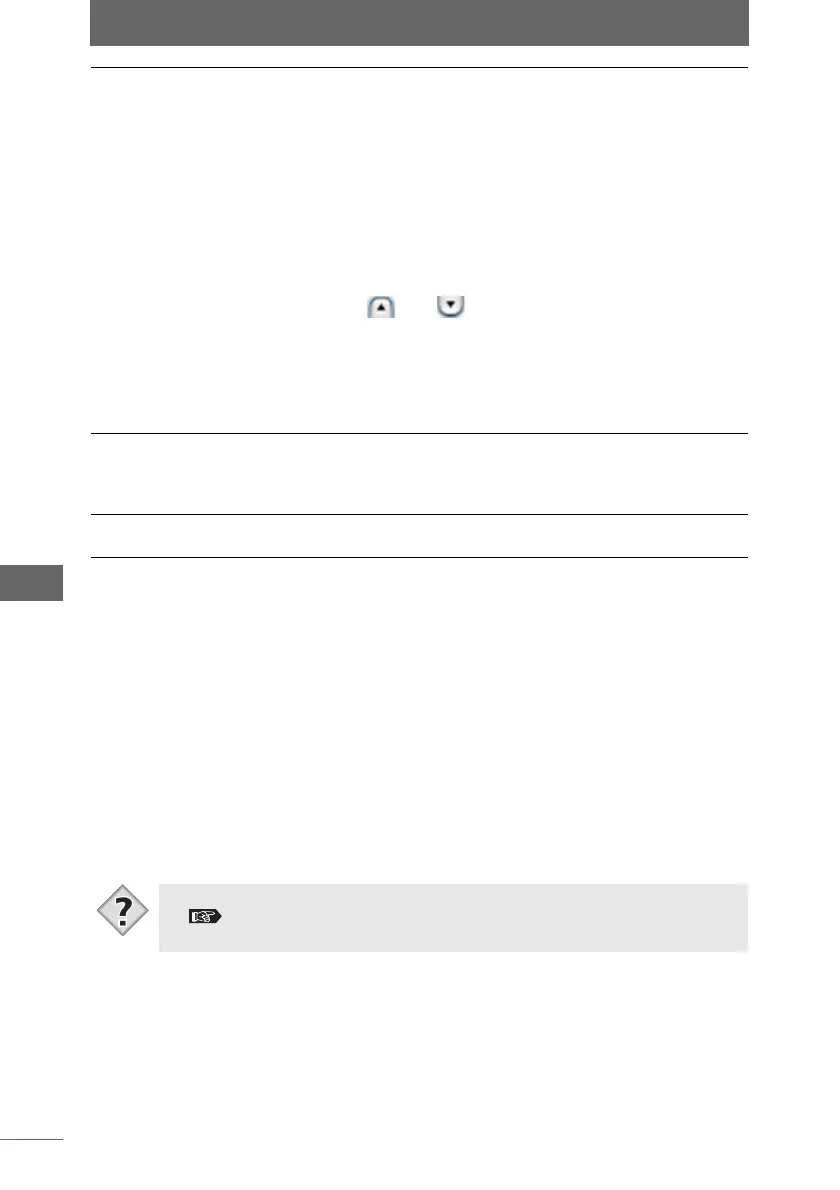Other settings
248
Camera Control Window
2 Configure the settings.
Changing the camera ID
Change the camera ID by entering the new camera ID in the box. You can enter
up to 31 single-byte characters. Click the [OK] button to set the camera ID.
Changing the camera date setting
Change the [Date], [Date Format], and [Time] settings and click the [OK] button.
Applying the date setting of the computer to the camera
Click the [Synchronize with PC] button. The date setting of the computer is
applied to that of the camera, and the [Date], [Date Format], and [Time] settings
are changed automatically. Click the [OK] or [Close] button to close the [Other
Settings] dialog box.
Date Setting This can be used to confirm and change the camera date
setting.
• Date:
Displays the date currently set in the camera. To change the
date, click the button next to the date and select the date or
enter the date in the box.
• Date Format:
You can change the display format of the date. Select
[YYMMDD], [MMDDYY], or [DDMMYY] from the pull-down
list.
•Time:
Displays the time currently set in the camera. To change the
time, click and for the [Hours], [Minutes], and [sec].
• [Update the indication]:
This is used to update the date display by reading the date
setting from the camera.
• [Synchronize with PC]:
This is used to synchronize the date setting of the camera
with that of the computer.
[Cancel]/[Close] Cancels changes to the camera ID or date setting.
When the [Synchronize with PC] button is clicked, the [Cancel]
button automatically changes to the [Close] button.
Click the [Close] button to close the [Other Settings] dialog box.
[OK] Changes to the camera ID and date setting are applied to the
camera.
• The camera ID is also displayed in the properties area of the browse window.
“Displaying the properties area” P.82
Tips