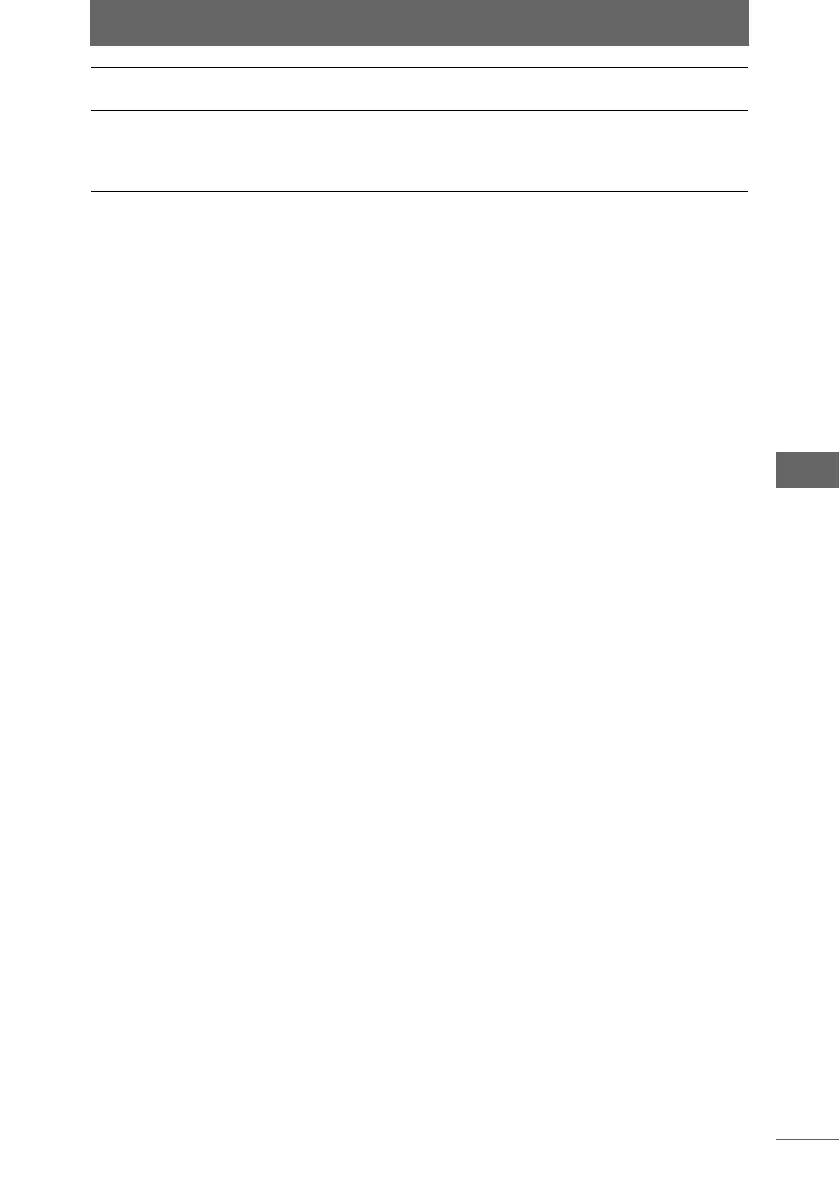Image display
47
Browse Window
5 [Refresh] The thumbnail display area is updated with
the current images in the selected folder.
—
6 Status Box Displays information related to the images
in the thumbnail display area (number of
images and file size). You can select
display items from the pull-down list.
—
*
1
Use the [File] menu to show or hide this item.