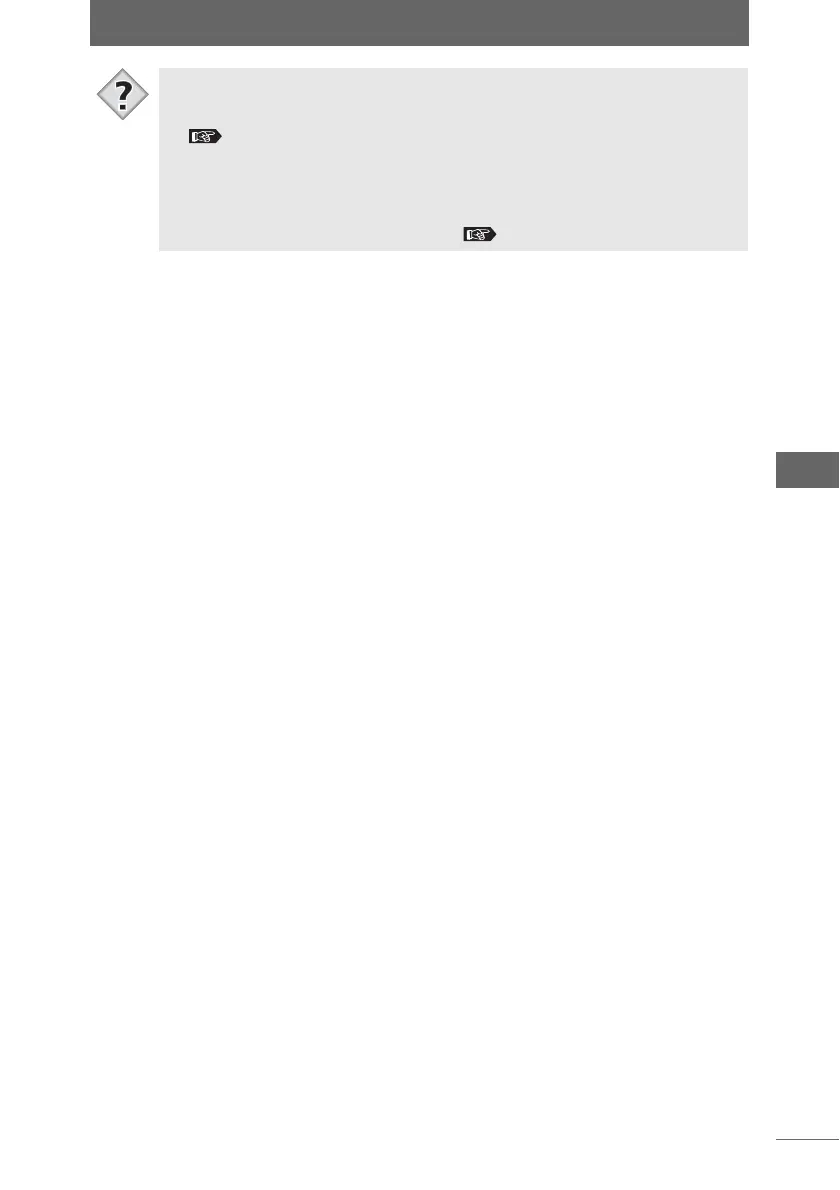Rotating images
61
Browse Window
• When the [Rotate] button on the thumbnail border is clicked, the image is
rotated 90 degrees counterclockwise. The function of the [Rotate] button can
be changed to rotate the image 90 degrees clockwise.
“Setting the [Browse] tab” P.257
• To rotate the image in the opposite direction, click the [Rotate] button while
pressing the [Shift] key.
• In rotating Exif image, you can configure the setting to either change the image
information and rotate the actual image data or change the image information
without rotating the actual image data. “Setting the [Browse] tab” P.257
Tips